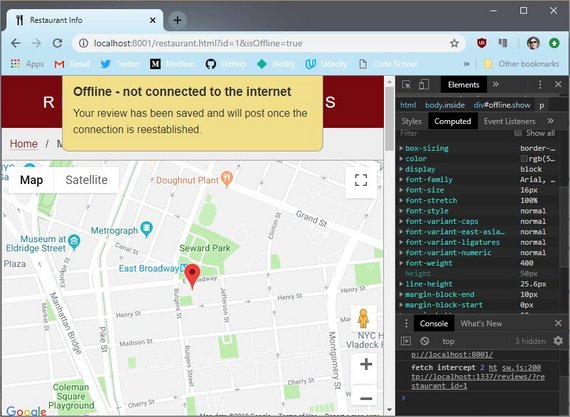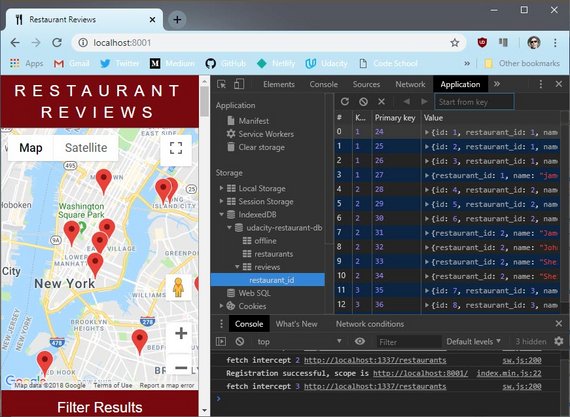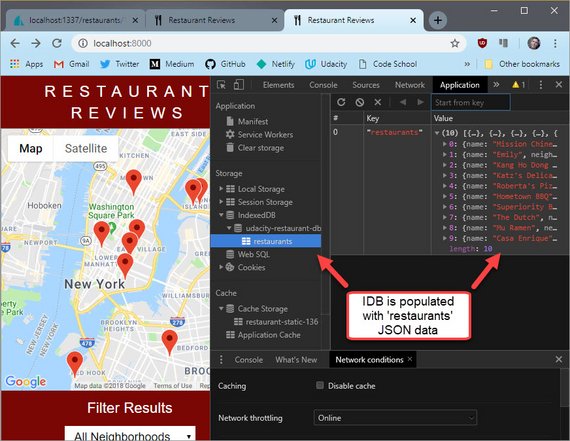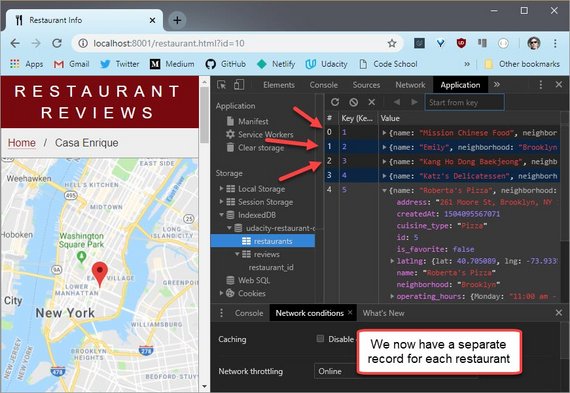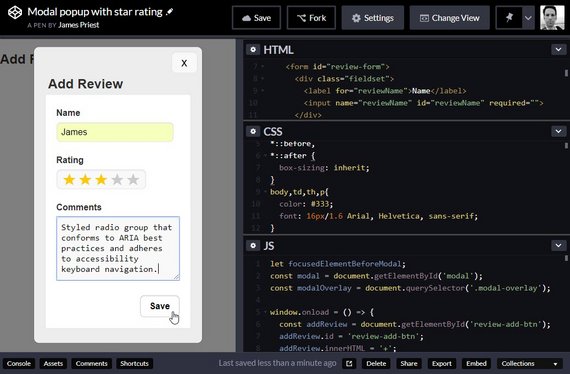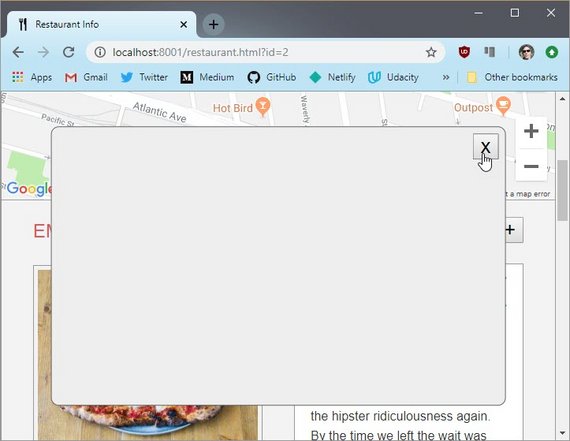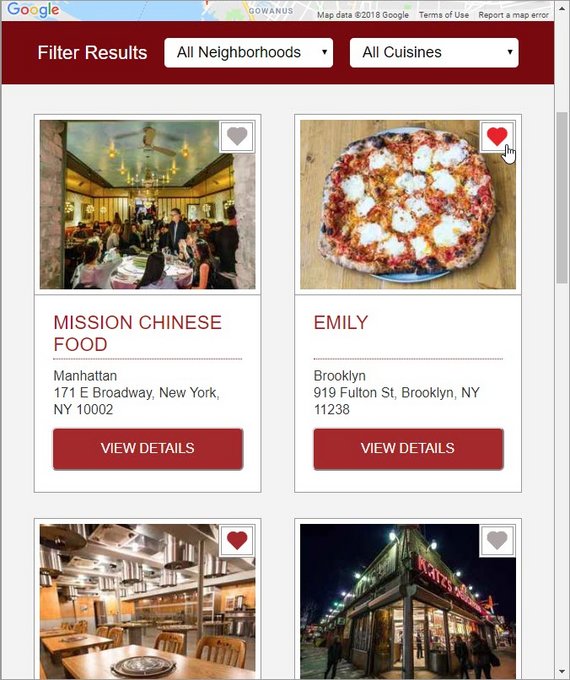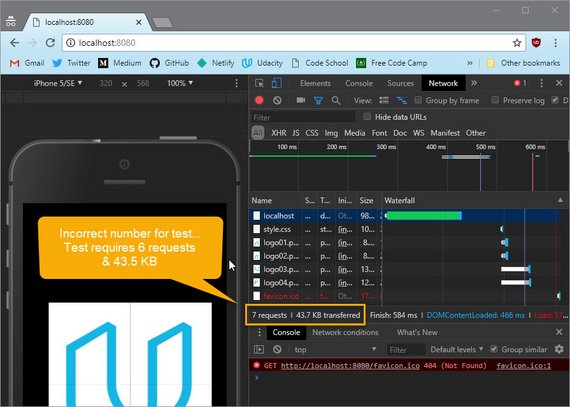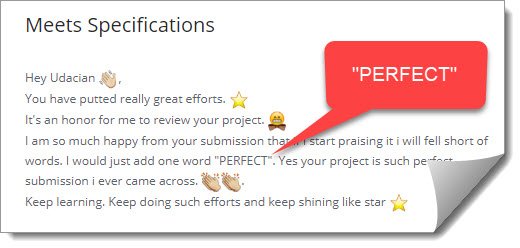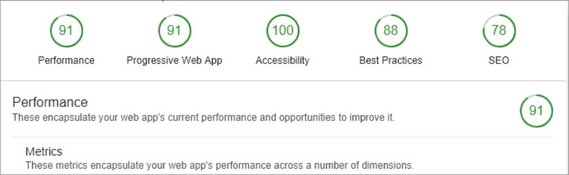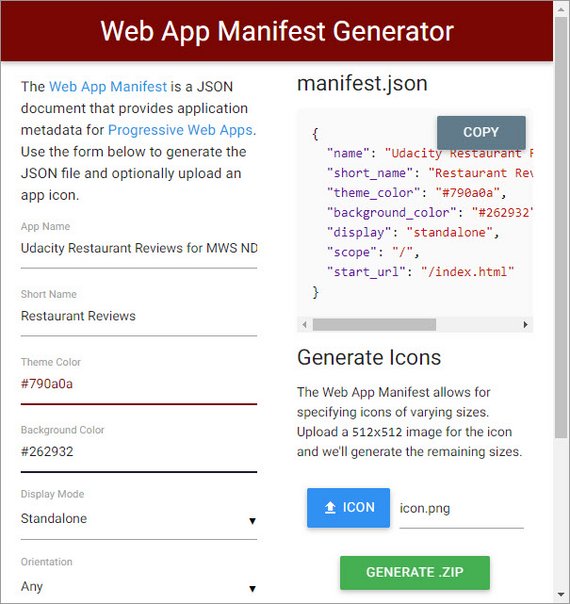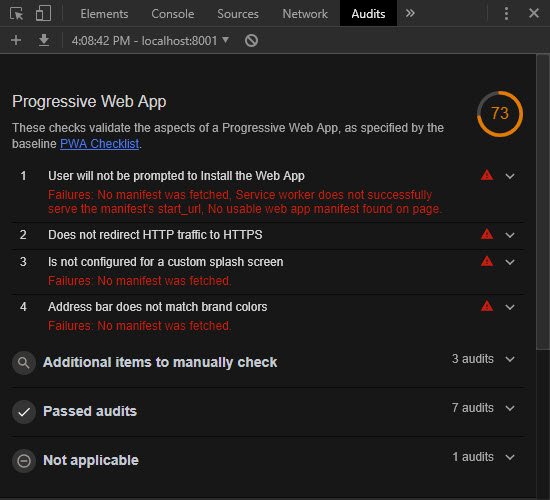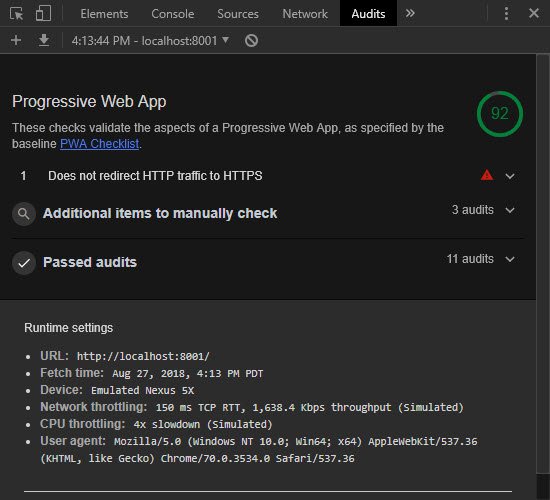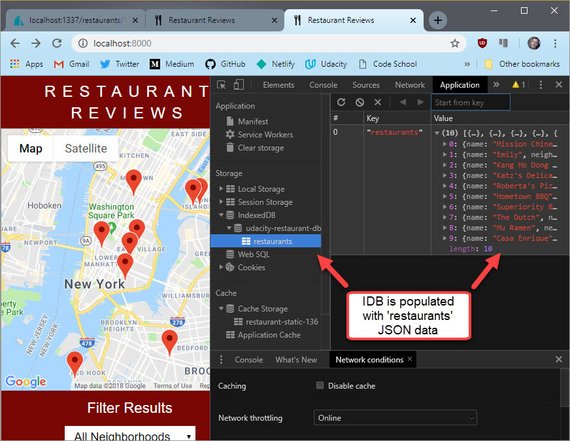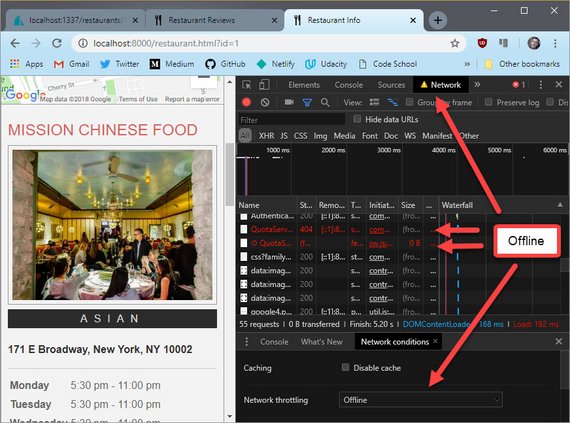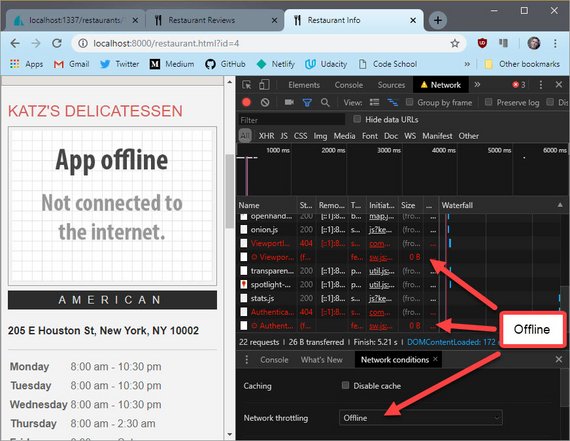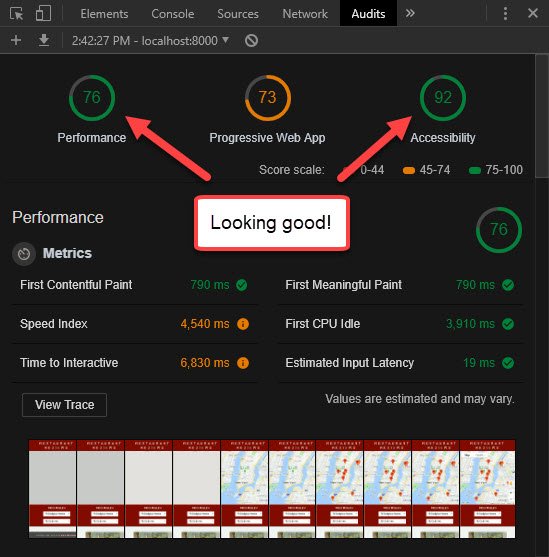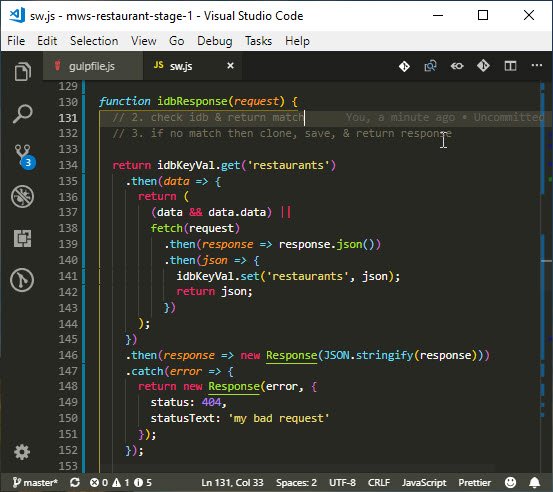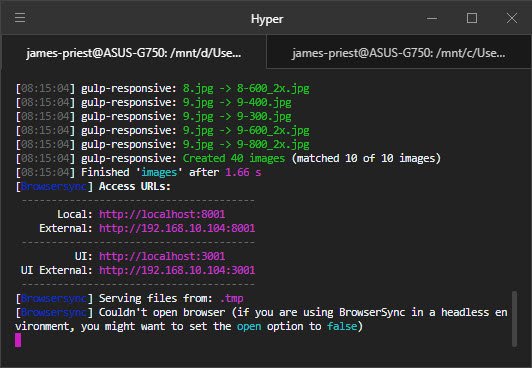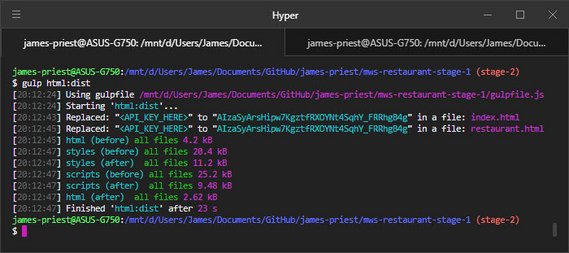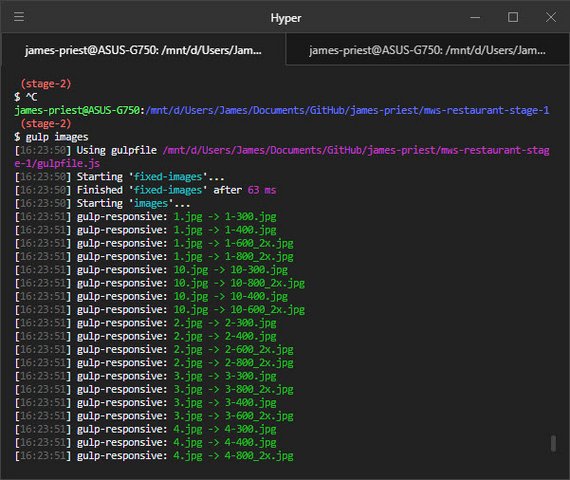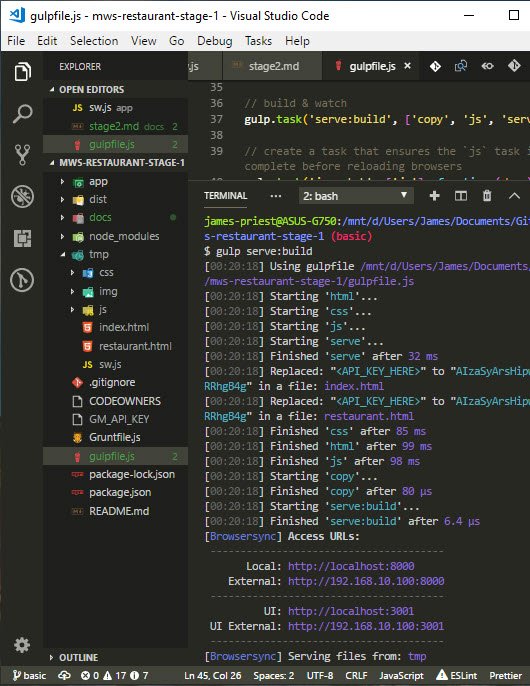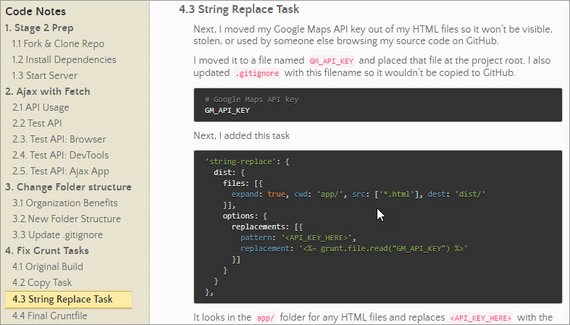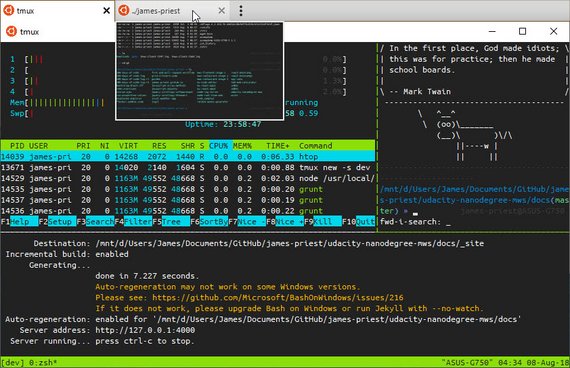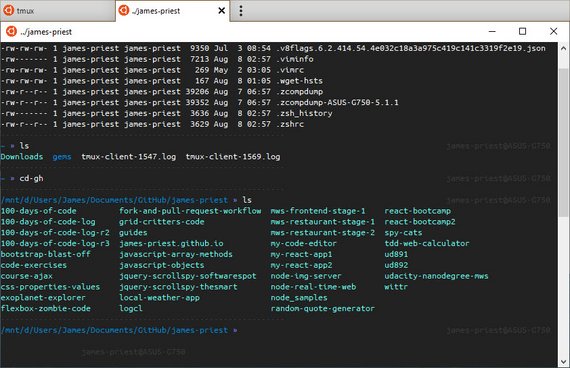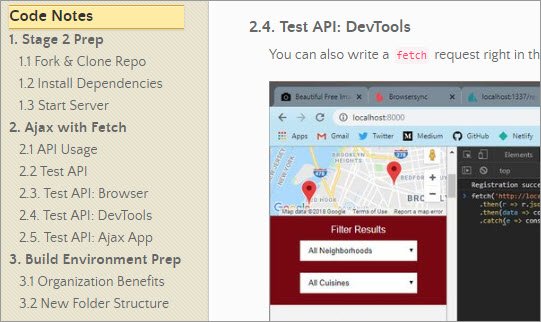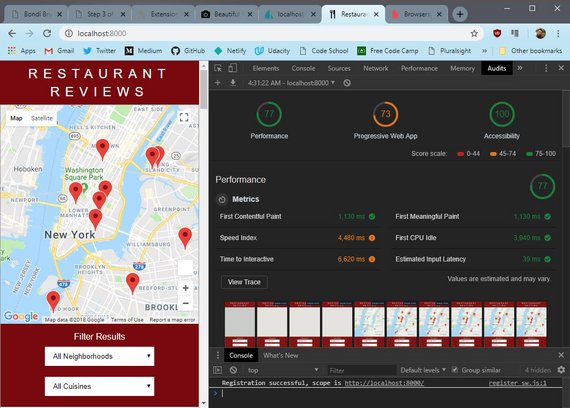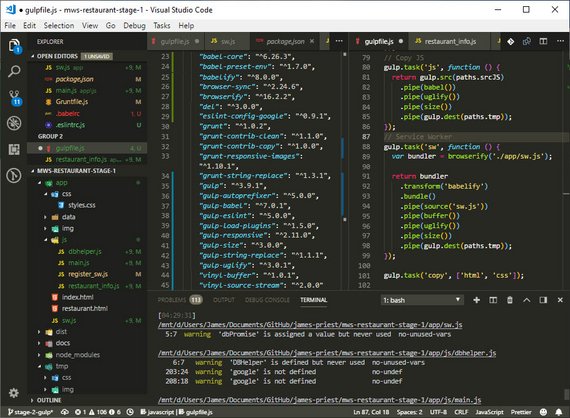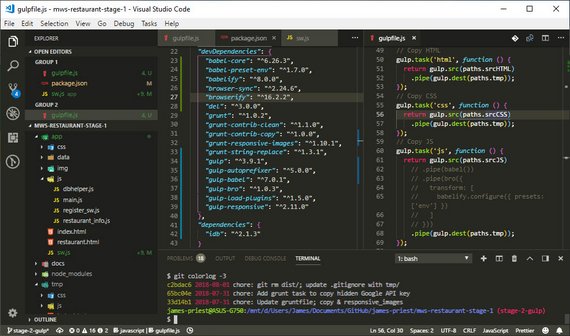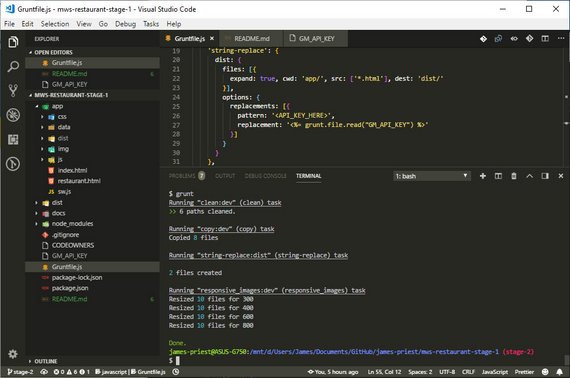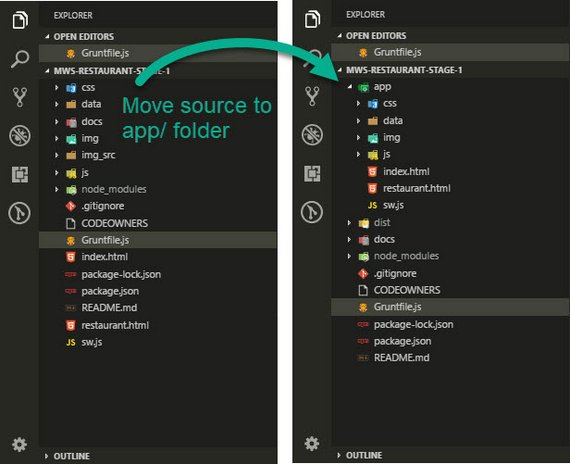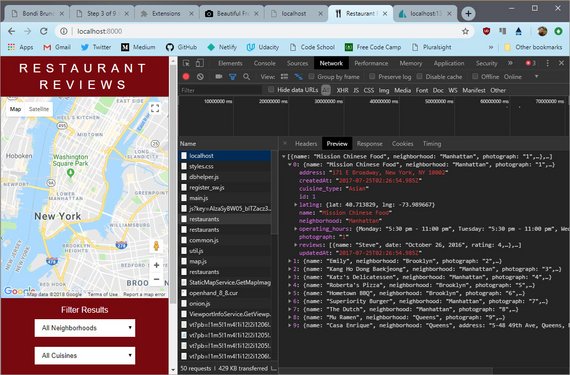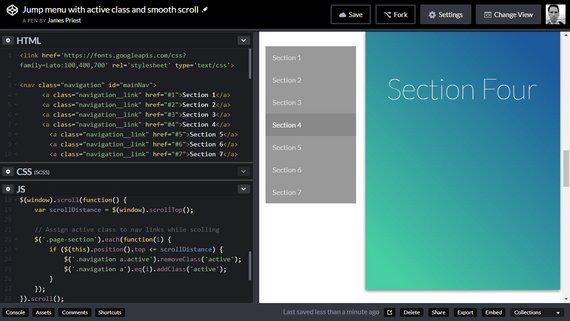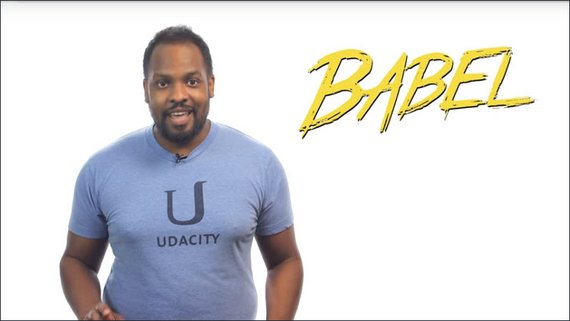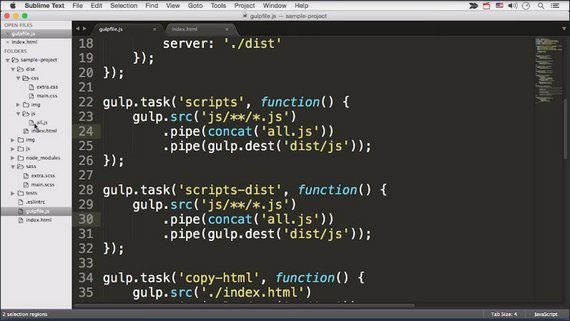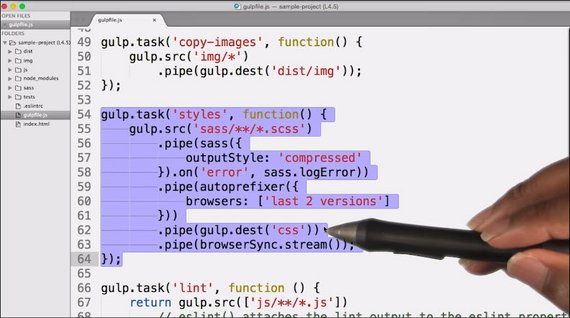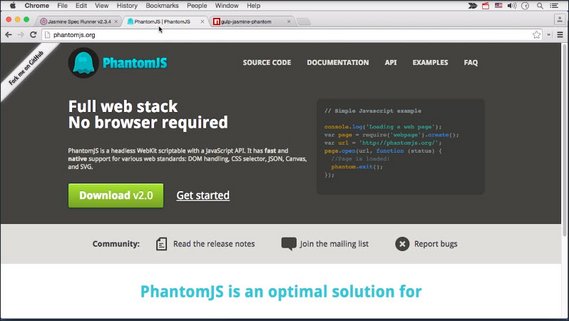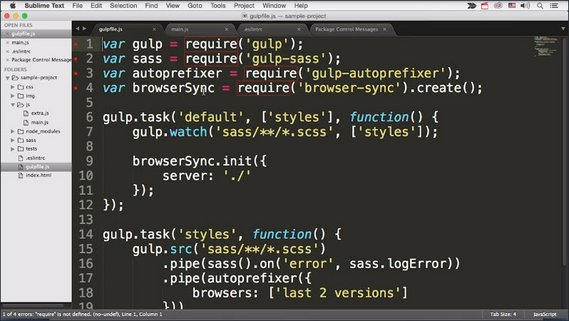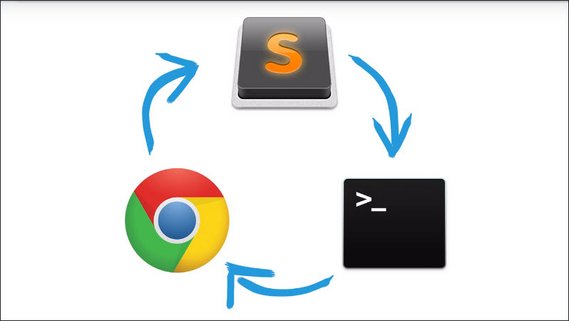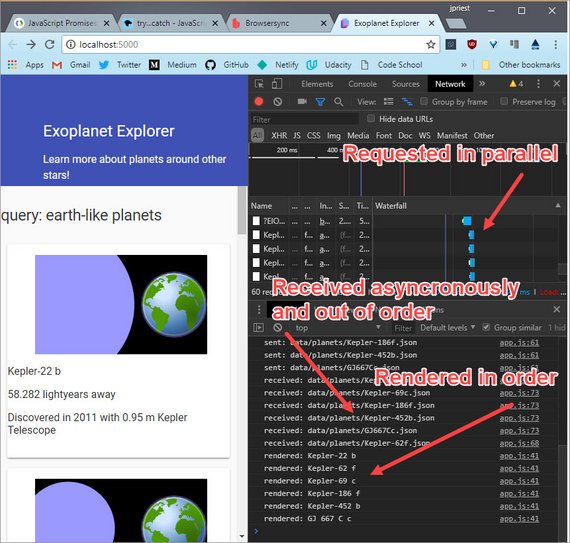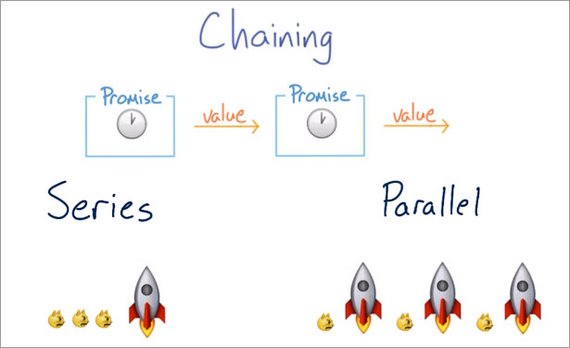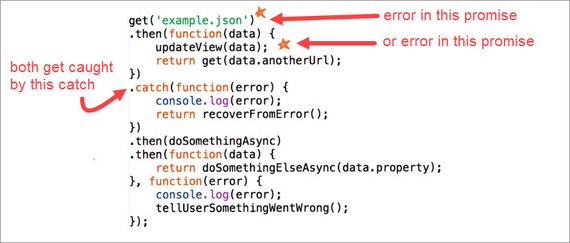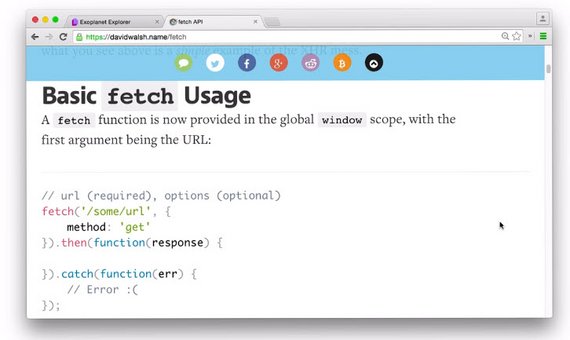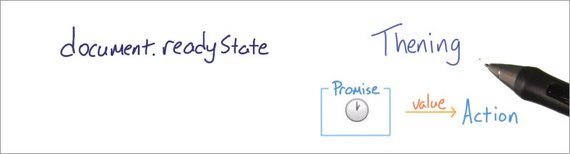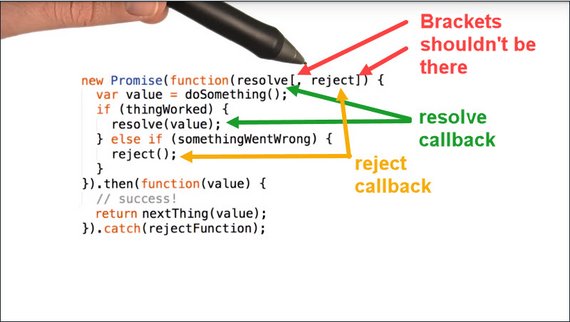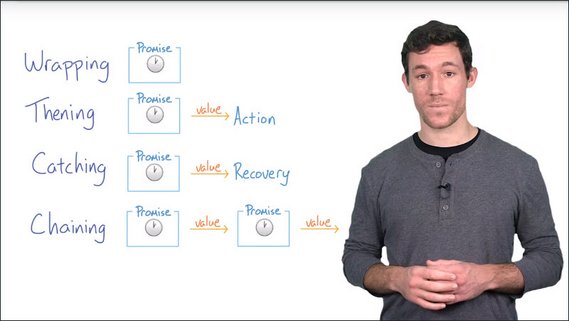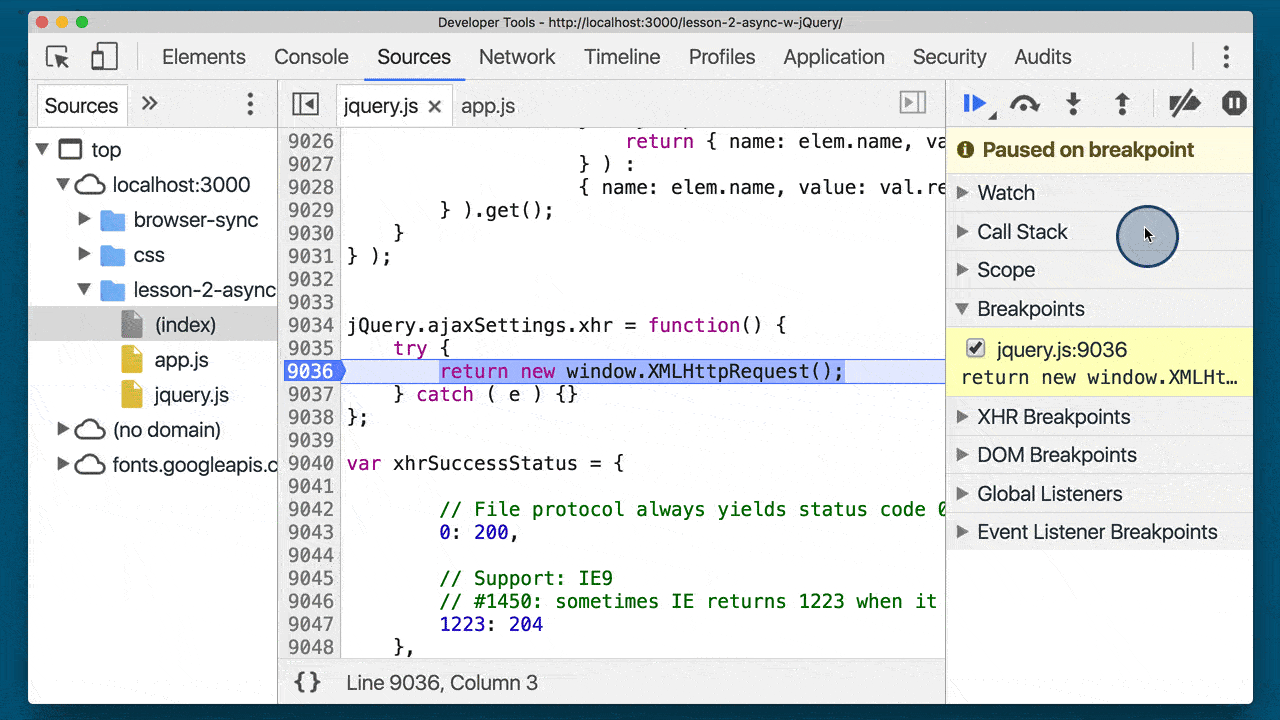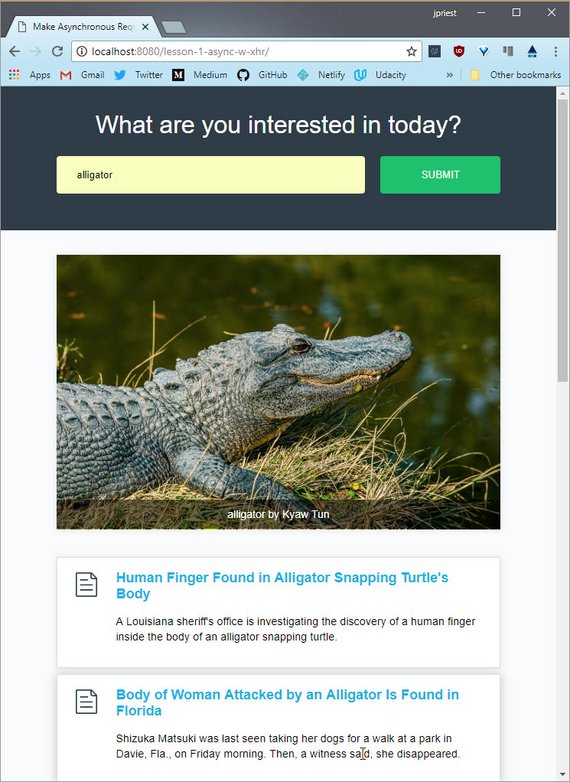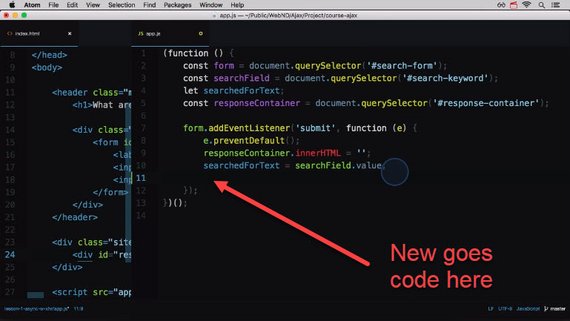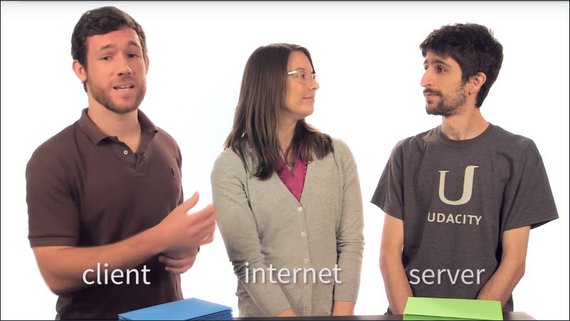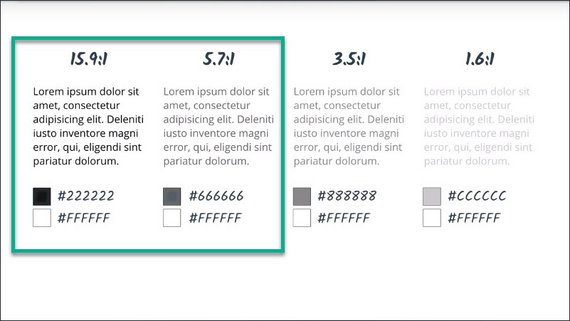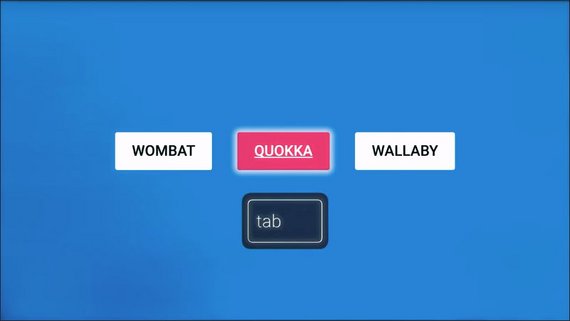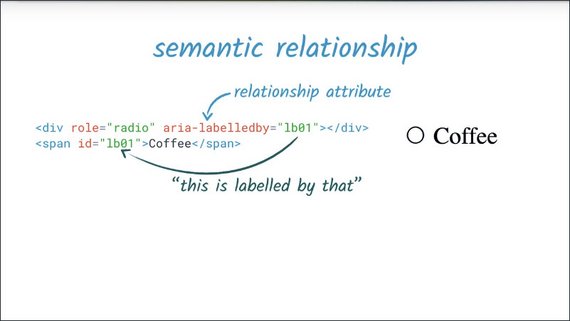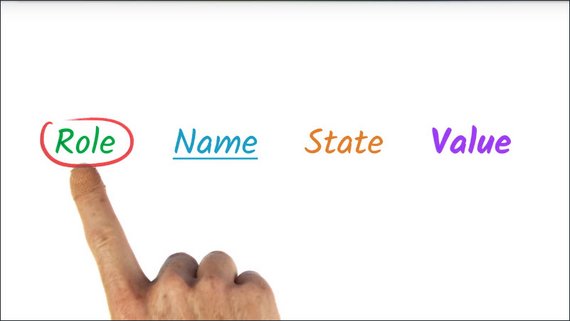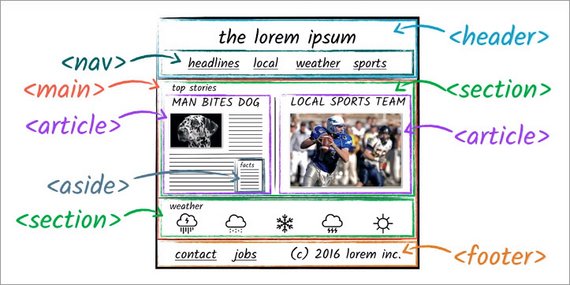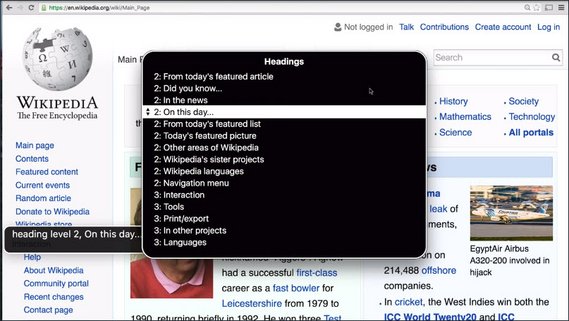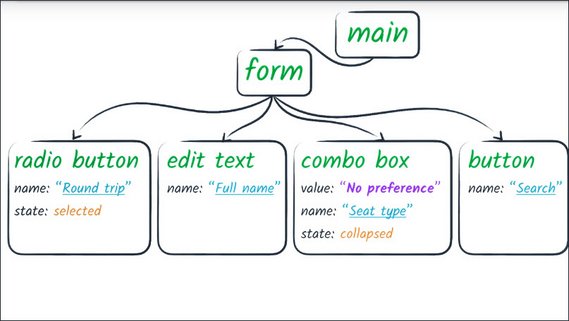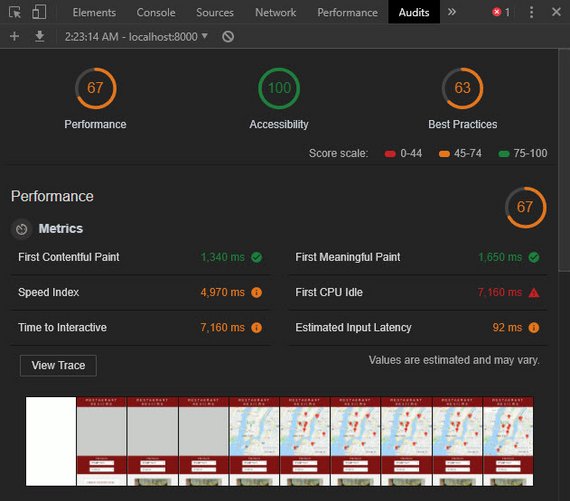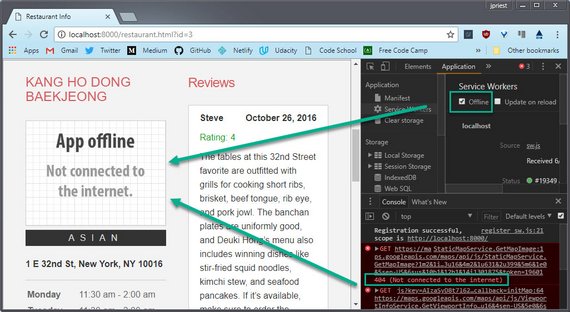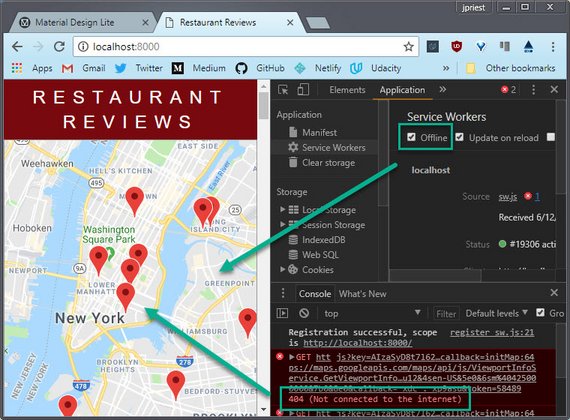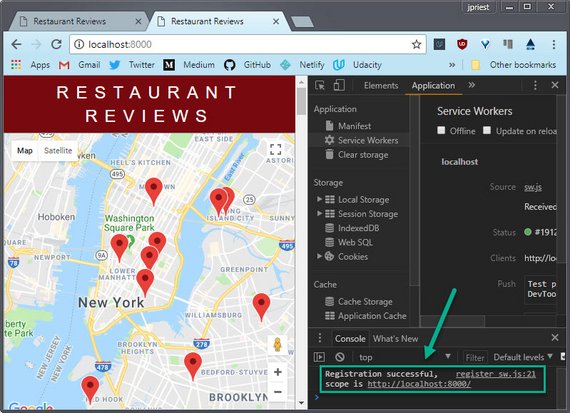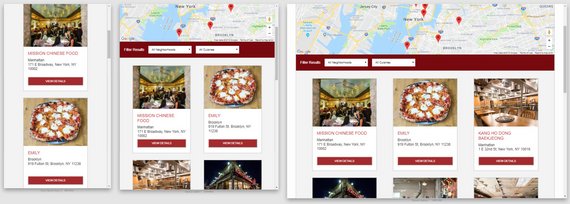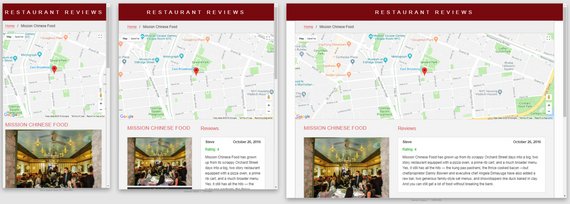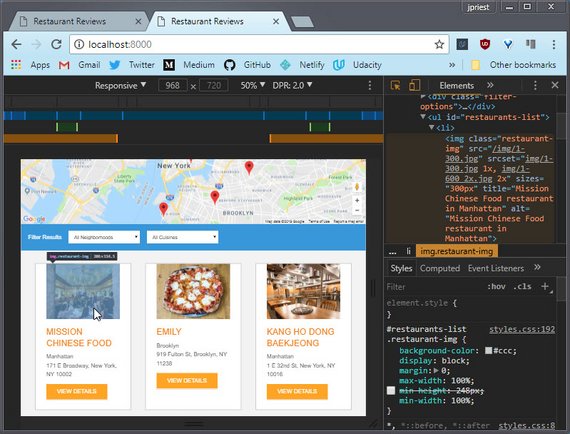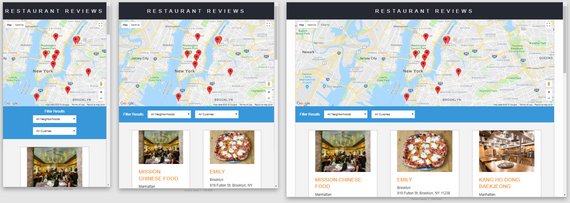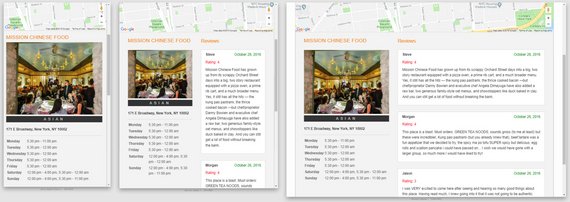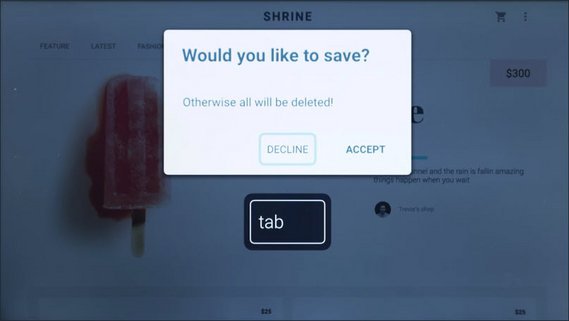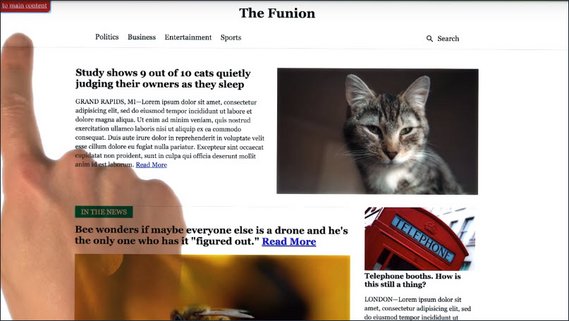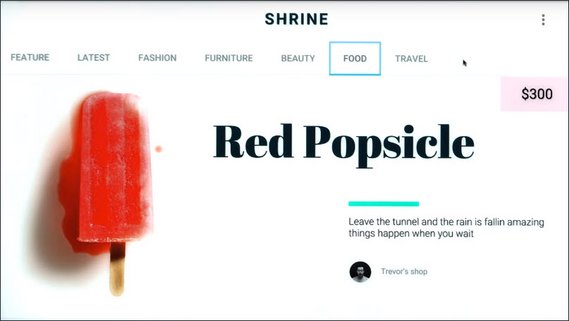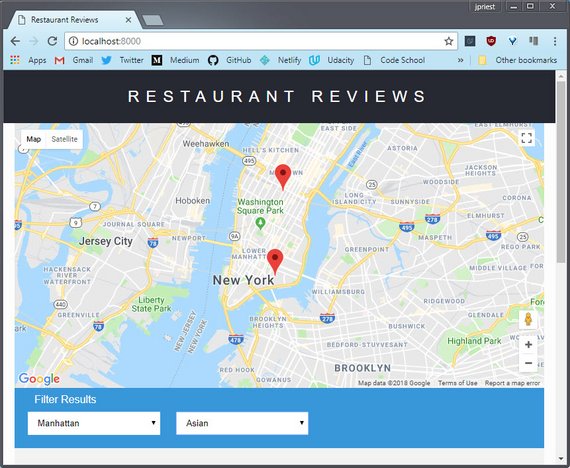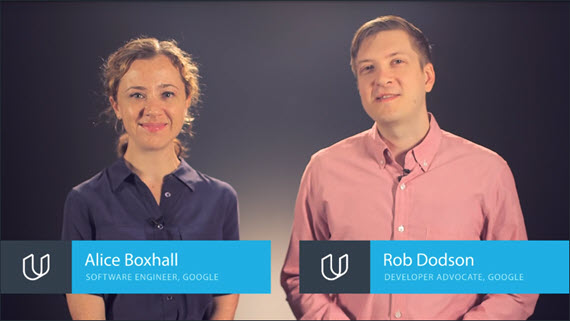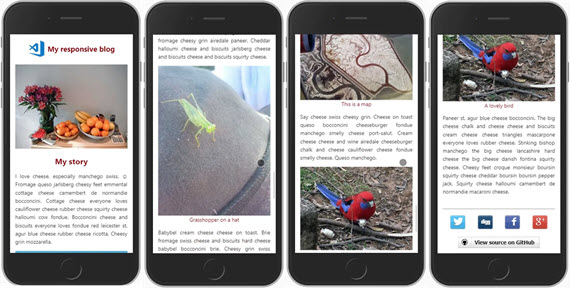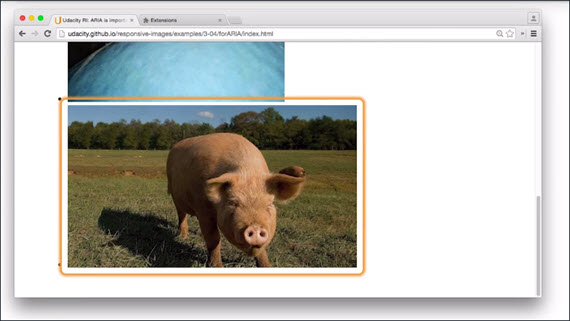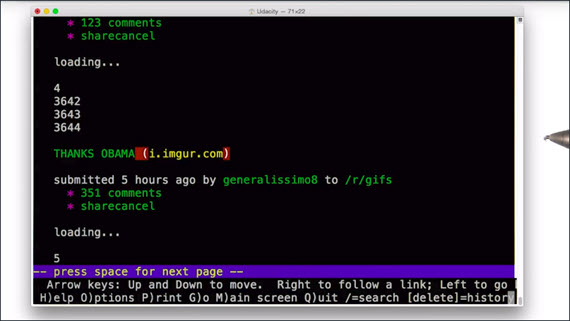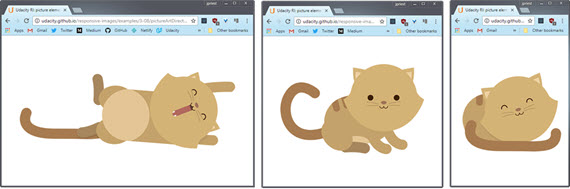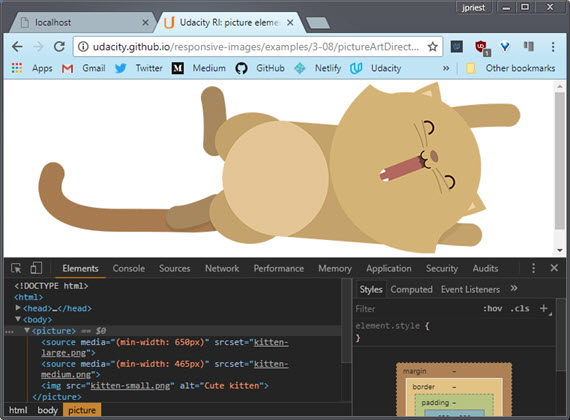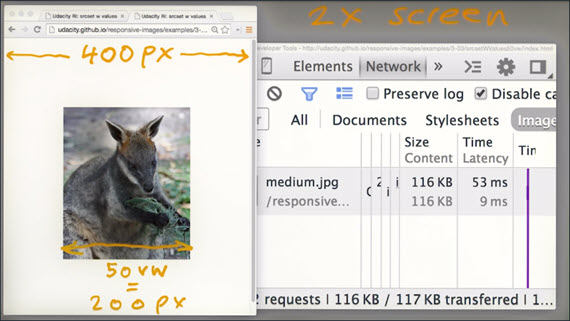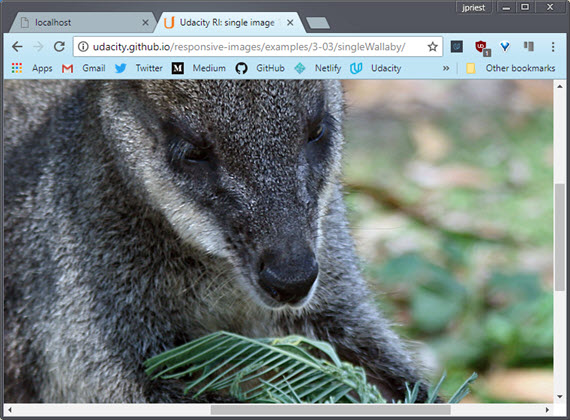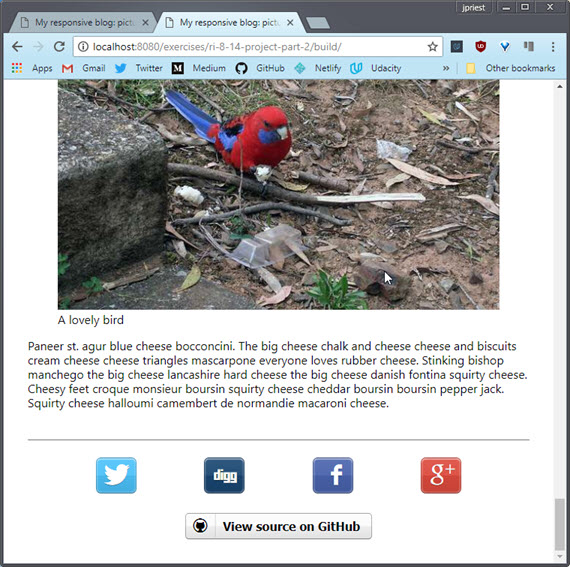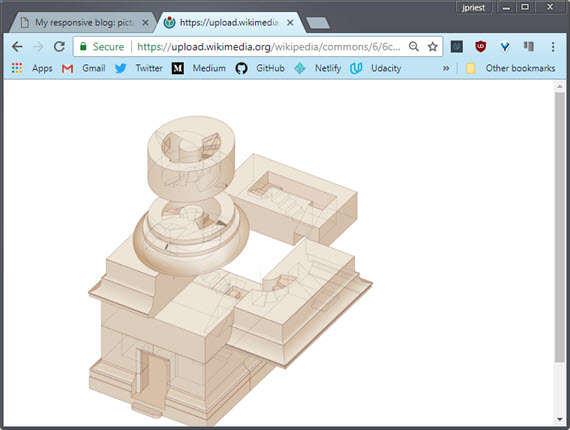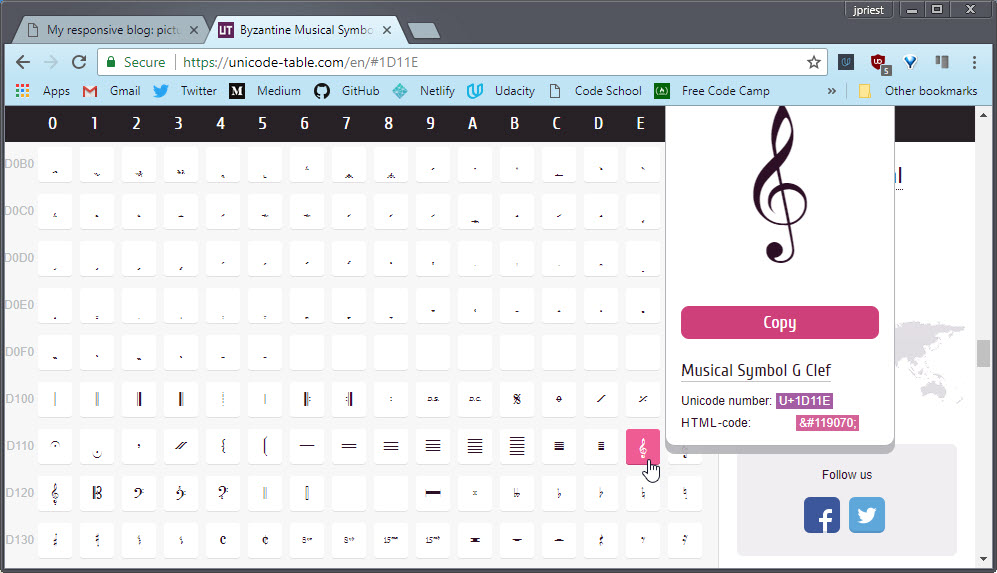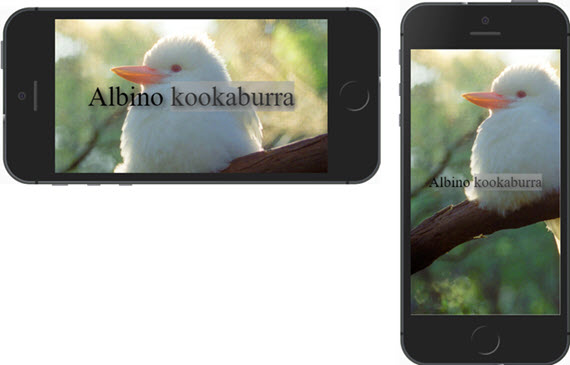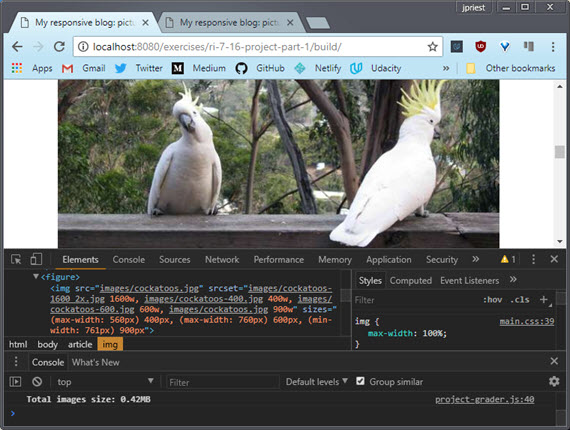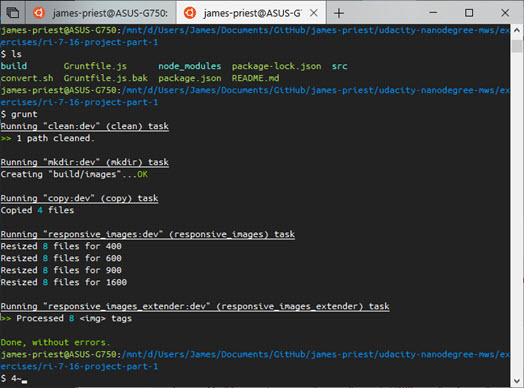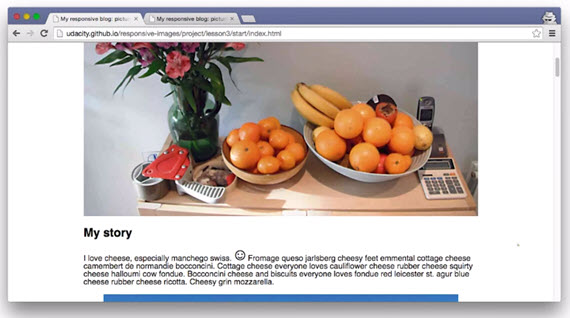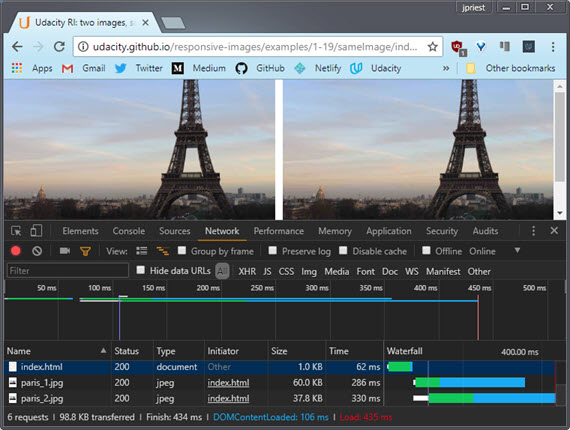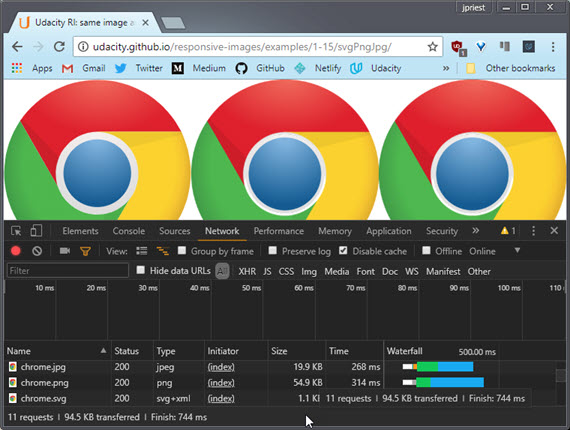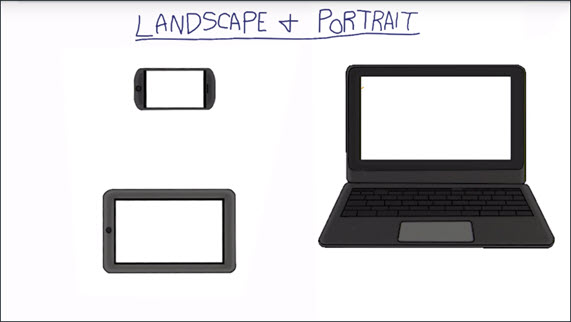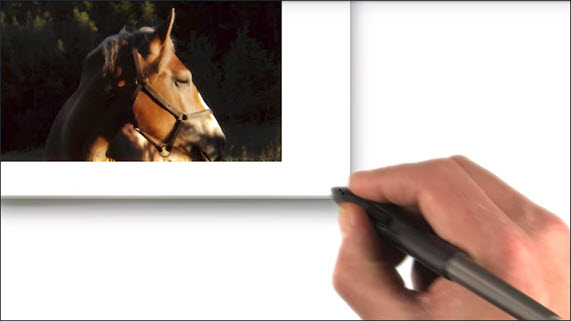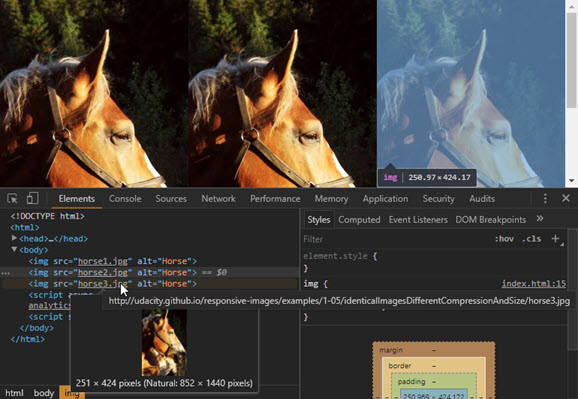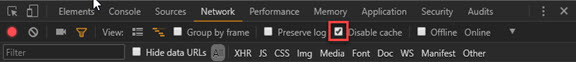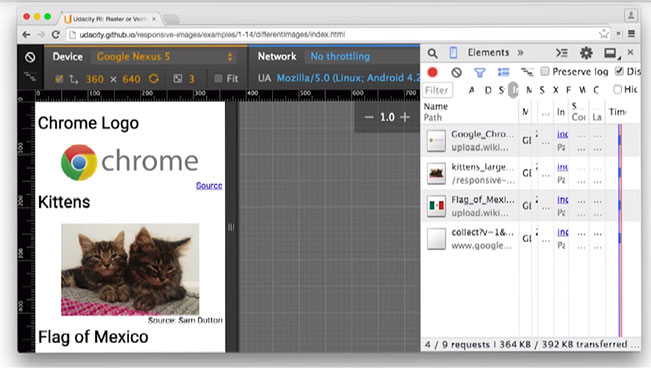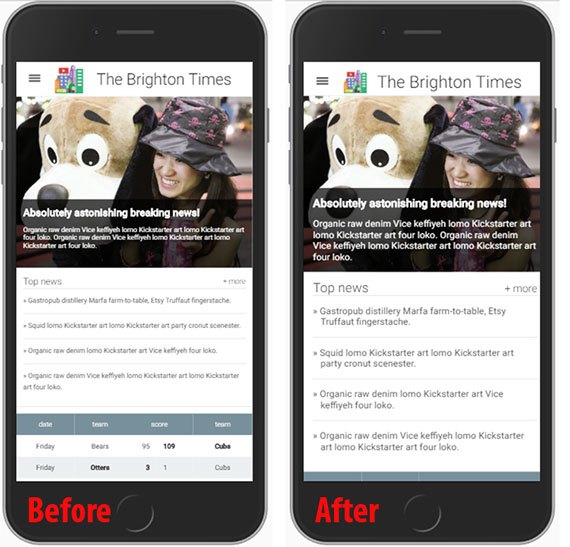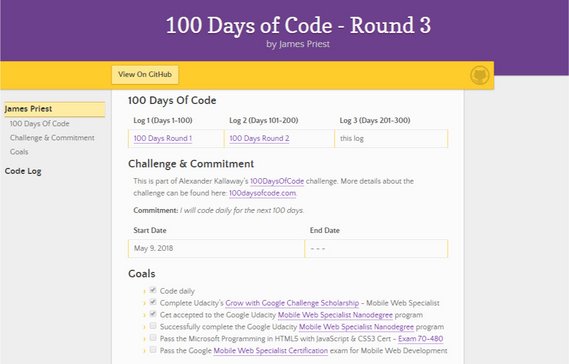James Priest
100 Days Of Code
| Log 1 | Log 2 | Log 3 | Log 4 | Log 5 |
|---|---|---|---|---|
| 100 Days Round 1 | 100 Days Round 2 | this log | 100 Days Round 4 | 100 Days Round 5 |
Challenge & Commitment
This is part of Alexander Kallaway’s 100DaysOfCode challenge. More details about the challenge can be found here: 100daysofcode.com.
Commitment: I will code daily for the next 100 days.
| Start Date | End Date |
|---|---|
| May 9, 2018 | October 2, 2018 |
Goals
- Code daily
- Complete Udacity’s Grow with Google Challenge Scholarship - Mobile Web Specialist
- Successfully complete the Google Udacity Mobile Web Specialist Nanodegree program
Code Log
100. Restaurant App - Stg 3 Offline Reviews
Day 100: October 2, 2018 - Tuesday
Project: Google Udacity Nanodegree (Mobile Web Specialist)
Progress: Continued the Restaurant Reviews App - Stage 3 project.
I finished another round of 100DaysOfCode! Yay! I was hoping to be done with this project by now but it looks like it’ll take me into Round 4.
This latest set of code changes represented significant updates to my Restaurant Review app. This included
- Created
offlineIDB object store for saving unhandled http requests - Implemented graceful offline handling of review data
- Created ability to add and capture new data regardless of connectivity
See the code notes here: Restaurant Review App - Stage 3: Section 9 Offline Reviews.
Links:
- My Project Notes - Restaurant Review App - Stage 3
- GitHub Repo - MWS Restaurant Stage 1 - Client App
- GitHub Repo - MWS Restaurant Stage 2 - Server App
- GitHub Repo - MWS Restaurant Stage 3 - Server App with additional Endpoints
- Udacity’s Mobile Web Specialist Nanodegree Program by Google (6 month course)
99. Restaurant App - Stage 3 IDB Store & Index
Day 99: September 30, 2018 - Sunday
Project: Google Udacity Nanodegree (Mobile Web Specialist)
Progress: Continued the Restaurant Reviews App - Stage 3 project.
Next I needed to create an object store to hold data so users can have an uninterrupted offline experience.
I this case I added the reviews object store as well as an index (foreign key) that relates the review back to the restaurant.
See the code notes here: Restaurant Review App - Stage 3: Section 8 Review Store.
Links:
- My Project Notes - Restaurant Review App - Stage 3
- GitHub Repo - MWS Restaurant Stage 1 - Client App
- GitHub Repo - MWS Restaurant Stage 2 - Server App
- GitHub Repo - MWS Restaurant Stage 3 - Server App with additional Endpoints
- Udacity’s Mobile Web Specialist Nanodegree Program by Google (6 month course)
98. Restaurant App - Stage 3 New Gulp Build
Day 98: September 29, 2018 - Saturday
Project: Google Udacity Nanodegree (Mobile Web Specialist)
Progress: Continued the Restaurant Reviews App - Stage 3 project.
I created a new set of Gulp build tasks to successfully transform & bundle my IDB code.
gulpfile.js
// DBHelper
gulp.task('dbhelper', function () {
var bundler = browserify([ // ['1.js', '2.js']
'./app/js/idbhelper.js', // include these files
'./app/js/dbhelper.js'
], { debug: false }); // no sourcemaps
return bundler
.transform(babelify, {sourceMaps: false}) // required for 'import'
.bundle() // concat
.pipe(source('dbhelper.min.js')) // get text stream w/ dest filename
.pipe(buffer()) // use stream w/ other plugins
.pipe(gulp.dest('.tmp/js/')); // outout here...
});
This combines multiple script files and automatically imports dependencies like the one shown below…
idbhelper.js
import idb from 'idb';
const dbPromise = idb.open('udacity-restaurant-db', 1, upgradeDB => {
switch (upgradeDB.oldVersion) {
case 0:
upgradeDB.createObjectStore('restaurants',
{ keyPath: 'id', unique: true });
}
});
self.idbKeyVal = idbKeyVal; // <- This line exposes the object literal.
There are now easier ways to do this with tools like Parcel.js and WebPack but Grunt & Gulp are what the lessons taught so I stuck with those.
See the code notes here: Restaurant Review App - Stage 3: Section 7 Refactor IDB Code.
Links:
- My Project Notes - Restaurant Review App - Stage 3
- GitHub Repo - MWS Restaurant Stage 1 - Client App
- GitHub Repo - MWS Restaurant Stage 2 - Server App
- GitHub Repo - MWS Restaurant Stage 3 - Server App with additional Endpoints
- Udacity’s Mobile Web Specialist Nanodegree Program by Google (6 month course)
97. Restaurant App - Stage 3 Update IDB Schema
Day 97: September 28, 2018 - Friday
Project: Google Udacity Nanodegree (Mobile Web Specialist)
Progress: Continued the Restaurant Reviews App - Stage 3 project.
Stage 3 required me to update the object store schema for restaurants.
As you can see above, I had previously just saved the entire json list of restaurants as one IDB store record.
This no longer works since I now need to update data on an individual restaurant basis. Here’s what the updated schema looks like now.
You can read more about the code changes in my code notes.
See the code notes here: Restaurant Review App - Stage 3: Section 6 Redesign IDB Storage.
Links:
- My Project Notes - Restaurant Review App - Stage 3
- GitHub Repo - MWS Restaurant Stage 1 - Client App
- GitHub Repo - MWS Restaurant Stage 2 - Server App
- GitHub Repo - MWS Restaurant Stage 3 - Server App with additional Endpoints
- Udacity’s Mobile Web Specialist Nanodegree Program by Google (6 month course)
96. Restaurant App - Stage 3 Save Review
Day 96: September 24, 2018 - Monday
Project: Google Udacity Nanodegree (Mobile Web Specialist)
Progress: Continued the Restaurant Reviews App - Stage 3 project.
Added code to save a review from the Add Review modal pop-up to the database. This consisted of adding two pieces of code.
restaurant_info.js
const saveAddReview = (e) => {
e.preventDefault();
const name = document.querySelector('#reviewName').value;
const rating = document.querySelector('input[name=rate]:checked').value;
const comments = document.querySelector('#reviewComments').value;
DBHelper.createRestaurantReview(self.restaurant.id, name, rating, comments,
(error, review) => {
if (error) {
console.log('Error saving review');
} else {
console.log(review);
window.location.href = `/restaurant.html?id=${self.restaurant.id}`;
}
});
};
dbhelper.js
// http://localhost:1337/reviews/
static createRestaurantReview(id, name, rating, comments, callback) {
const data = {
'restaurant_id': id,
'name': name,
'rating': rating,
'comments': comments
};
fetch(DBHelper.DATABASE_URL + '/reviews/', {
method: 'POST',
body: JSON.stringify(data)
})
.then(response => response.json())
.then(data => callback(null, data))
.catch(err => callback(err, null));
}
See the code notes here: Restaurant Review App - Stage 3: Section 5.5 Database Updates.
Links:
- My Project Notes - Restaurant Review App - Stage 3
- GitHub Repo - MWS Restaurant Stage 1 - Client App
- GitHub Repo - MWS Restaurant Stage 2 - Server App
- GitHub Repo - MWS Restaurant Stage 3 - Server App with additional Endpoints
- Udacity’s Mobile Web Specialist Nanodegree Program by Google (6 month course)
95. Restaurant App - Stage 3 CodePen Review Form
Day 95: September 16, 2018 - Sunday
Project: Google Udacity Nanodegree (Mobile Web Specialist)
Progress: Continued the Restaurant Reviews App - Stage 3 project.
I copied the relevant modal popup code to a CodePen (Modal popup with star rating) in case anyone wants to see how this thing is constructed.
The star rating was the most complex part of the form since it required me to manually specify proper ARIA, accessibility, and roles within the control.
This CodePen proof of concept contains:
- Basic form validation
- Keyboard navigation with proper modal trap so that focus stays within modal group on TAB
- ARIA and accessibility labels and roles
- Proper Arrow Key navigation within Radio Group (Star rating control)
Links:
- CodePen - Modal popup with star rating
- My Project Notes - Restaurant Review App - Stage 3
- GitHub Repo - MWS Restaurant Stage 1 - Client App
- GitHub Repo - MWS Restaurant Stage 2 - Server App
- GitHub Repo - MWS Restaurant Stage 3 - Server App with additional Endpoints
- Udacity’s Mobile Web Specialist Nanodegree Program by Google (6 month course)
94. Restaurant App - Stage 3 Add Review Form
Day 94: September 14, 2018 - Friday
Project: Google Udacity Nanodegree (Mobile Web Specialist)
Progress: Continued the Restaurant Reviews App - Stage 3 project.
This consisted of implementing an “Add Review” form with a hidden radio group modified to mimic a favorite star rating control.
This was the most complex part of form since it required proper ARIA, accessibility, and role specification.
I also added the following:
- Form validation
- Keyboard navigation with proper modal trap
- ARIA and accessibility labels and roles
See the code notes here: Restaurant Review App - Stage 3: Section 5. Add Review Form.
Links:
- My Project Notes - Restaurant Review App - Stage 3
- GitHub Repo - MWS Restaurant Stage 1 - Client App
- GitHub Repo - MWS Restaurant Stage 2 - Server App
- GitHub Repo - MWS Restaurant Stage 3 - Server App with additional Endpoints
- Udacity’s Mobile Web Specialist Nanodegree Program by Google (6 month course)
93. Restaurant App - Stage 3 Create Modal Popup
Day 93: September 12, 2018 - Wednesday
Project: Google Udacity Nanodegree (Mobile Web Specialist)
Progress: Continued the Restaurant Reviews App - Stage 3 project.
In order to get the modal popup to happen I had to:
- Create a button to trigger the modal display
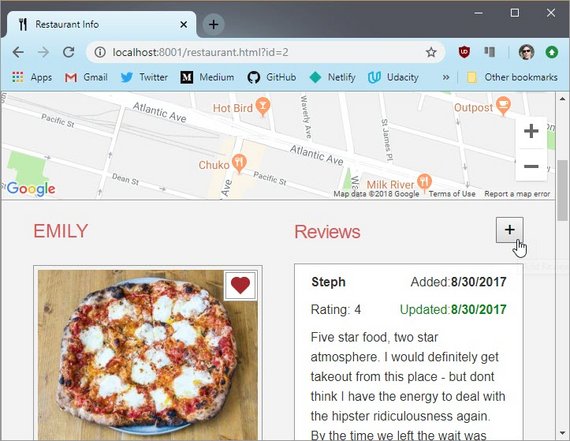
- Create a “Close” button on the modal popup
- Wire-up the buttons with the appropriate js code to show or hide the modal when clicked
- Add a transition so the modal fades in and out smoothly
See the code notes here: Restaurant Review App - Stage 3: Section 4.2 Create a Modal Popup.
Links:
- My Project Notes - Restaurant Review App - Stage 3
- GitHub Repo - MWS Restaurant Stage 1 - Client App
- GitHub Repo - MWS Restaurant Stage 2 - Server App
- GitHub Repo - MWS Restaurant Stage 3 - Server App with additional Endpoints
- Udacity’s Mobile Web Specialist Nanodegree Program by Google (6 month course)
92. Restaurant App - Stage 3 Display Reviews
Day 92: September 10, 2018 - Monday
Project: Google Udacity Nanodegree (Mobile Web Specialist)
Progress: Continued the Restaurant Reviews App - Stage 3 project.
In order to get the reviews to display properly I had to do the following:
- Create a
fetchRestaurantReviewByIdmethod - Modify
createReviewHTML&fillReviewsHTMLmethods - Update CSS for Review display styles
See the code notes here: Restaurant Review App - Stage 3: Section 4.1 Display Reviews.
Links:
- My Project Notes - Restaurant Review App - Stage 3
- GitHub Repo - MWS Restaurant Stage 1 - Client App
- GitHub Repo - MWS Restaurant Stage 2 - Server App
- GitHub Repo - MWS Restaurant Stage 3 - Server App with additional Endpoints
- Udacity’s Mobile Web Specialist Nanodegree Program by Google (6 month course)
91. Restaurant App - Stage 3 Favorites Toggle
Day 91: September 9, 2018 - Sunday
Project: Google Udacity Nanodegree (Mobile Web Specialist)
Progress: Continued the Restaurant Reviews App - Stage 3 project.
This last few days consisted of:
- Creating a Favorite Toggle Control (Rollover Image)
- Making sure it was ARIA compliant & Accessible
- Writing the database code to update the db
- Applying the code to index & detail pages
- Testing to make everything works end to end
See the code notes here: Restaurant Review App - Stage 3: Section 3. Favorite Control.
Links:
- My Project Notes - Restaurant Review App - Stage 3
- GitHub Repo - MWS Restaurant Stage 1 - Client App
- GitHub Repo - MWS Restaurant Stage 2 - Server App
- GitHub Repo - MWS Restaurant Stage 3 - Server App with additional Endpoints
- Udacity’s Mobile Web Specialist Nanodegree Program by Google (6 month course)
90. Restaurant App - Stage 3 Reqs & API Endpoints
Day 90: September 7, 2018 - Friday
Project: Google Udacity Nanodegree (Mobile Web Specialist)
Progress: Began the Restaurant Reviews App - Stage 3 project.
Requirements
The first step of this project involved understanding the new requirements. These come down to the following:
- Setup the REST server / review new end points
- Create Favorite toggle control
- Create Review form
- Bind new data to controls
- Cache new data to IDB
- Save review data when offline / Post when back online
- Ensure Lighthouse performance benchmarks meet the following:
- Progressive Web App - 90 or better
- Performance - 90 or better
- Accessibility - 90 or better
Web API Endpoints
Next I documented in my Code Notes each of the new API Endpoints.
I used an app called PostMan to test each of these CRUD (Create, Read, Update, Delete) operations which fall into the following categories.
- GET - Methods to read from the database
- POST - Methods to create new database records
- PUT - Methods to update existing database records
- DELETE - Methods to delete database records
See the code notes here: Restaurant Review App - Stage 3: Section 2.0 API Endpoints.
Links:
- My Project Notes - Restaurant Review App - Stage 3
- GitHub Repo - MWS Restaurant Stage 1 - Client App
- GitHub Repo - MWS Restaurant Stage 2 - Server App
- GitHub Repo - MWS Restaurant Stage 3 - Server App with additional Endpoints
- Udacity’s Mobile Web Specialist Nanodegree Program by Google (6 month course)
89. GET, POST, & Fetch
Day 89: September 4, 2018 - Tuesday
Project: Google Udacity Nanodegree (Mobile Web Specialist)
Progress: Continued Lesson 1: HTTP Request Response Cycle from
- Udacity course: Client-Server Communication by Google.
These lesson covers
- Detailed description of multiple cascading GET Requests
- POST Request method and payload
- Construction of Fetch Request
Read more: Notes - Client-Server Communication - Lesson 1.6 Multiple Requests
Links:
- My Course Notes - Client-Server Communication
- Udacity’s Client-Server Communication by Google (free 5 weeks)
88. HTTP Requests
Day 88: September 2, 2018 - Sunday
Project: Google Udacity Nanodegree (Mobile Web Specialist)
Progress: Continued Lesson 1: HTTP Request Response Cycle from
- Udacity course: Client-Server Communication by Google.
These lesson covers
- HTTP Request, Request Method, Request Headers
- HTTP Response, Response Headers, Response Body
Read more: Notes - Client-Server Communication - Lesson 1.2 HTTP Requests
Links:
- My Course Notes - Client-Server Communication
- Udacity’s Client-Server Communication by Google (free 5 weeks)
87. Client-Server Communication
Day 87: August 31, 2018 - Friday
Project: Google Udacity Nanodegree (Mobile Web Specialist)
Progress: Started Lesson 1: HTTP Request Response Cycle from
- Udacity course: Client-Server Communication by Google.
These lesson covers
- HTTP Requests
- HTTP Responses
- HTTP2 Protocol
Read more: Notes - Client-Server Communication - Lesson 1.1 Course Intro
Links:
- My Course Notes - Client-Server Communication
- Udacity’s Client-Server Communication by Google (free 5 weeks)
86. Restaurant App - Stage 2 Project Completed!
Day 86: August 26, 2018 - Monday
Project: Google Udacity Nanodegree (Mobile Web Specialist)
Progress: Submitted & completed the Restaurant Reviews App - Stage 2 project.
The project passed on my first submission!
Here are my scores.
See the code notes here: Restaurant Review App - Stage 2: Section 9. Stage 2 Review.
Links:
- My Project Notes - Restaurant Review App - Stage 2
- GitHub Repo - MWS Restaurant Stage 1 - Client App
- GitHub Repo - MWS Restaurant Stage 2 - Server App
- Udacity’s Mobile Web Specialist Nanodegree Program by Google (6 month course)
85. Restaurant App - Stage 2 Code Notes 4
Day 85: August 26, 2018 - Sunday
Project: Google Udacity Nanodegree (Mobile Web Specialist)
Progress: Continued Restaurant Reviews App - Stage 2 project.
Completed my notes on the following:
- Running a Progressive Web App audit
- Generating a Web App Manifest
- Additional fine-tuning
- Checking results
See the code notes here: Restaurant Review App - Stage 2: Section 8. Progressive Web App.
Links:
- My Project Notes - Restaurant Review App - Stage 2
- GitHub Repo - MWS Restaurant Stage 1 - Client App
- GitHub Repo - MWS Restaurant Stage 2 - Server App
- Udacity’s Mobile Web Specialist Nanodegree Program by Google (6 month course)
84. Restaurant App - Stage 2 Progressive Web App
Day 84: August 25, 2018 - Saturday
Project: Google Udacity Nanodegree (Mobile Web Specialist)
Progress: Continued Restaurant Reviews App - Stage 2 project.
Today I needed to improve my Lighthouse PWA score in order to satisfy the Stage 2 Project requirements. They were in the low 70s and needed to be brought up above 90.
The Lighthouse stats page gave a checklist of items to fix.
Once I fixed as many of these as I could the score came up tremendously.
I used the Firebase’s Web App Manifest Generator (https://app-manifest.firebaseapp.com/)
Here’s my new score!
Yay!!! Go me!
Links:
- My Project Notes - Restaurant Review App - Stage 2
- GitHub Repo - MWS Restaurant Stage 1 - Client App
- GitHub Repo - MWS Restaurant Stage 2 - Server App
- Udacity’s Mobile Web Specialist Nanodegree Program by Google (6 month course)
83. Restaurant App - Stage 2 Offline with IDB
Day 83: August 24, 2018 - Friday
Project: Google Udacity Nanodegree (Mobile Web Specialist)
Progress: Continued Restaurant Reviews App - Stage 2 project.
Finished integrating IndexedDB into the Service Worker for graceful offline performance!
Now the data is showing up and available for offline use. This means that if internet is lost the app can still show data and provide a seamless offline browsing experience.
In fact, if the restaurant page had previously been visited it will seemlessly bring in the map and any associated images as well as the data.
Otherwise it will show placeholders for images that have not been cached but the information will still display.
Now when I run a performance test is scores in the mid to high 70’s and works for offline browsing as well.
You can read a more detailed breakdown in the Code Notes.
See the code notes here: Restaurant Review App - Stage 2: Section 7 SW with IndexedDB.
Links:
- My Project Notes - Restaurant Review App - Stage 2
- GitHub Repo - MWS Restaurant Stage 1 - Client App
- GitHub Repo - MWS Restaurant Stage 2 - Server App
- Udacity’s Mobile Web Specialist Nanodegree Program by Google (6 month course)
82. Nested Promise Blues
Day 82: August 23, 2018 - Thursday
Project: Google Udacity Nanodegree (Mobile Web Specialist)
Progress: Continued Restaurant Reviews App - Stage 2 project.
At some point these nested calls get pretty crazy. The code fails mercilessly if you miss a comma, a bracket, a parenthesis, etc.
That’s manageable to find with syntax highlighting in your editor, but when you need to insert a nested then() with conditional statements, it gets tough to keep it straight.
Case in point. The code below took hours over days to get all pieces in the right place.
function idbResponse(request) {
return caches.open(staticCacheName).then(function (cache) {
return cache.match(request).then(function (response) {
return (
response || fetch(request).then(function (networkResponse) {
cache.add(request, networkResponse.clone());
return networkResponse;
})
);
});
}).catch(error => {
if (request.url.includes('.jpg')) {
return caches.match('/img/fixed/offline_img1.png');
}
return new Response(error, {
status: 404,
statusText: 'Not connected to the internet'
});
});
}
I’m sure it looks clean and straightforward to read the logic now but now
I guess it’ll get faster with practice.
Links:
- My Project Notes - Restaurant Review App - Stage 2
- GitHub Repo - MWS Restaurant Stage 1 - Client App
- GitHub Repo - MWS Restaurant Stage 2 - Server App
- Udacity’s Mobile Web Specialist Nanodegree Program by Google (6 month course)
81. Restaurant App - Stage 2 Build & Serve
Day 81: August 17, 2018 - Friday
Project: Google Udacity Nanodegree (Mobile Web Specialist)
Progress: Continued Restaurant Reviews App - Stage 2 project.
Finished fine-tuning the Gulp scripts for development & distribution builds.
This final part of the build system involved serving the pages and providing live reload on code changes. This was done with a plugin called browsersync.
I did this by creating three main tasks.
gulp serve- creates a development server with live reloadgulp serve:dist- optimizes code and create a preview for a production buildgulp- builds a production ready site without spinning up a server
The build system will efficiently lint, bundle, transpile, concatenate, minify, autoprefix, & optimize my code on every save.
Now that this is automated, I can spend more time focusing on the code!
See the code notes here: Restaurant Review App - Stage 2: Section 6.8 Build & Serve.
Links:
- My Project Notes - Restaurant Review App - Stage 2
- GitHub Repo - MWS Restaurant Stage 1 - Client App
- GitHub Repo - MWS Restaurant Stage 2 - Server App
- Udacity’s Mobile Web Specialist Nanodegree Program by Google (6 month course)
80. Restaurant App - Stage 2 Concat & Optimize
Day 80: August 16, 2018 - Thursday
Project: Google Udacity Nanodegree (Mobile Web Specialist)
Progress: Continued Restaurant Reviews App - Stage 2 project.
This was the most involved task to build. It provides the following:
- Bundling
- Injection
- Minification
- Sourcemaps
- Autoprefixing
- Transpiling
See the code here: Restaurant Review App - Stage 2: Concat & Optimize notes.
Links:
- My Project Notes - Restaurant Review App - Stage 2
- GitHub Repo - MWS Restaurant Stage 1 - Client App
- GitHub Repo - MWS Restaurant Stage 2 - Server App
- Udacity’s Mobile Web Specialist Nanodegree Program by Google (6 month course)
79. Restaurant App - Stage 2 Responsive Images
Day 79: August 15, 2018 - Wednesday
Project: Google Udacity Nanodegree (Mobile Web Specialist)
Progress: Continued Restaurant Reviews App - Stage 2 project.
Today I implemented responsive image optimization code in the build system to produce four copies of each image at a different resolution.
This will allow the site to responsively serve whichever size image is most appropriate for the requesting device.
The code is pretty straight forward and much more concise in Gulp than the same configuration in Grunt.
// Build responsive images
var gulp = require('gulp');
var $ = require('gulp-load-plugins')();
gulp.task('images', ['fixed-images'], function () {
return gulp.src('app/img/*.jpg')
.pipe($.responsive({
'*.jpg': [
{ width: 300, rename: { suffix: '-300' }, },
{ width: 400, rename: { suffix: '-400' }, },
{ width: 600, rename: { suffix: '-600_2x' }, },
{ width: 800, rename: { suffix: '-800_2x' }, }
]
}, {
quality: 40,
progressive: true,
withMetadata: false,
}))
.pipe(gulp.dest('.tmp/img'))
.pipe(gulp.dest('dist/img'));
});
Read more here: Restaurant Review App - Stage 2: Responsive Images notes.
Links:
- My Project Notes - Restaurant Review App - Stage 2
- GitHub Repo - MWS Restaurant Stage 1 - Client App
- GitHub Repo - MWS Restaurant Stage 2 - Server App
- Udacity’s Mobile Web Specialist Nanodegree Program by Google (6 month course)
78. Restaurant App - Stage 2 Code Notes 3
Day 78: August 12, 2018 - Sunday
Project: Google Udacity Nanodegree (Mobile Web Specialist)
Progress: Continued Restaurant Reviews App - Stage 2 project.
Added Section 5. Evaluate Build Tools & 6. Using Gulp to my Code Notes.
This details The process of evaluating various build systems, task runners & bundlers.
My notes then cover the old school way of creating a set of Gulp tasks to do the following.
- Linting
- Transpiling
- Bundling
I then set up a browser-sync and run everything on a dev server.
Links:
- My Project Notes - Restaurant Review App - Stage 2
- GitHub Repo - MWS Restaurant Stage 1 - Client App
- GitHub Repo - MWS Restaurant Stage 2 - Server App
- Udacity’s Mobile Web Specialist Nanodegree Program by Google (6 month course)
77. Restaurant App - Stage 2 Code Notes 2
Day 77: August 9, 2018 - Thursday
Project: Google Udacity Nanodegree (Mobile Web Specialist)
Progress: Continued Restaurant Reviews App - Stage 2 project.
Added Section 4. Fix Grunt Tasks to my Code Notes.
This details the changes I made to my existing Grunt config file in order to make it work with the new directory structure.
It also details hiding my Google Maps API key so that it doesn’t get posted on GitHub.
Grunt now does the following tasks.
clean- cleans the dist/ foldercopy- copies all source code folders & files that don’t need pre-processing to dist/string-replace- copies the Google Maps API key to the HTML filesresponsive_images- creates each image at various pixel densities to adjust for various device pixel ratios and viewport sizes
Links:
- My Project Notes - Restaurant Review App - Stage 2
- GitHub Repo - MWS Restaurant Stage 1 - Client App
- GitHub Repo - MWS Restaurant Stage 2 - Server App
- Udacity’s Mobile Web Specialist Nanodegree Program by Google (6 month course)
76. Terminal Makeover
Day 76: August 7, 2018 - Tuesday
Project: Update Windows 10 Terminal with tabs, split screens, & themes
Progress: This was a three day project due to much reading and research.
Here were my terminal minimum requirements:
- Must have tabs
- Must be able to do split-screen
- Must be customizable with plug-ins & themes
- Must work properly on Windows 10 WSL (Windows Subsystem for Linux)
This lead me to some great articles on how to do this. The first one I read was How to Use ‘Tmux Terminal’ to Access Multiple Terminals Inside a Single Console.
This introduced tmux (Terminal Multiplexer), which allows you to access multiple terminals inside a single terminal. This is a Linux tool though and I wasn’t sure whether Windows 10 WSL could support it. Here’s what I found.
- MS Developer Blog - Tmux support arrives for Bash on Ubuntu on Windows
- MS Developer Blog - Tmux improvements - Background Task Support in WSL
I then read the following three Win 10 specific walk-through’s
- How to split the terminal into multiple screens in Windows 10 This helped me install tmux & zsh which gave me split screens and themes but not tabs.
- Configuring a pretty and usable terminal emulator for WSL This was a great breakdown of the various Win 10 Terminal replacement apps out there. Many of which support tabs but each with their own limitations.
- Windows Subsystem for Linux w/ zsh, tmux & Docker This solution integrates all of the previous tools but relies on Hyper as a terminal replacement which the previous article wasn’t to keen on. Good for reference though.
What I finally ended up doing was installing a Windows Tab solution called Groupy which allows you to organize multiple applications into grouped tabs. Very simple drag and drop functionality.
Links:
- How to Use ‘Tmux Terminal’ to Access Multiple Terminals Inside a Single Console
- MS Developer Blog - Tmux support arrives for Bash on Ubuntu on Windows
- MS Developer Blog - Tmux improvements - Background Task Support in WSL
- Win 10 How-To - How to split the terminal into multiple screens in Windows 10
- Win 10 How-To - Configuring a pretty and usable terminal emulator for WSL
- Win 10 How-To - Windows Subsystem for Linux w/ zsh, tmux & Docker
- Windows Tabs Application - Groupy
75. Restaurant App - Stage 2 Code Notes
Day 75: August 4, 2018 - Saturday
Project: Google Udacity Nanodegree (Mobile Web Specialist)
Progress: Continued Restaurant Reviews App - Stage 2 project.
The last three days was spent creating a code log for Stage 2 of my Restaurant App project.
So far I have the following sections.
- Project Prep - Fork & Clone dev server; install dependencies;
- Update Ajax to use Fetch API
- Update folder structure to accommodate a build process
These notes will detail the steps I take to satisfy my project requirements. I’ll also include screenshots and code samples where necessary.
Links:
- My Project Notes - Restaurant Review App - Stage 2
- GitHub Repo - MWS Restaurant Stage 1 - Client App
- GitHub Repo - MWS Restaurant Stage 2 - Server App
- Udacity’s Mobile Web Specialist Nanodegree Program by Google (6 month course)
74. Restaurant App - Stage 2 Transpile & Bundle
Day 74: August 1, 2018 - Wednesday
Project: Google Udacity Nanodegree (Mobile Web Specialist)
Progress: Continued Restaurant Reviews App - Stage 2 project.
Today was spent figuring out how to Transpile & Bundle dependency scripts into a single JavaScript file.
This means I was able to use Babel to target the latest two versions of each major browser to ensure the JavaScript would run properly.
I also added the following
- Basic BrowserSync for live reloading
- Linting
- Bundling
- Transpiling
- Minification
This increased my benchmark scores for Performance & Progressive Web App.
Will continue tomorrow.
Links:
- My Project Notes - Restaurant Review App - Stage 2
- GitHub Repo - MWS Restaurant Stage 1 - Client App
- GitHub Repo - MWS Restaurant Stage 2 - Server App
- Udacity’s Mobile Web Specialist Nanodegree Program by Google (6 month course)
73. Restaurant App - Stage 2 Gulpfile Config
Day 73: July 31, 2018 - Tuesday
Project: Google Udacity Nanodegree (Mobile Web Specialist)
Progress: Continued Restaurant Reviews App - Stage 2 project.
Today I started down the rabbit hole that is Gulpfile.js. Gulp uses a code-based build process as opposed to Grunt’s config based approach.
So far I have the following tasks working.
clean- cleans thedist/&tmp/directorieshtml- copies html & injects Google Maps API keycss- copies cssjs- copies js
What I need to get working in each of these tasks.
html- processes html (remove comments, remove whitespace, etc. )css- processes css (autoprefixer, sass)js- processes js (bundle, browserify, transpile)watch- dev server with live reload when source changes
Will continue tomorrow.
Links:
- My Project Notes - Restaurant Review App - Stage 2
- GitHub Repo - MWS Restaurant Stage 1 - Client App
- GitHub Repo - MWS Restaurant Stage 2 - Server App
- Udacity’s Mobile Web Specialist Nanodegree Program by Google (6 month course)
72. Restaurant App - Stage 2 Fix Grunt Tasks
Day 72: July 30, 2018 - Monday
Project: Google Udacity Nanodegree (Mobile Web Specialist)
Progress: Continued Restaurant Reviews App - Stage 2 project.
Today was about getting my existing Grunt tasks to work with my new (proper) build process folder structure. Added the following tasks.
clean- cleans thedist/foldercopy- copies all source code folders & files that don’t need pre-processing todist/string-replace- copies the Google Maps API key to the HTML filesresponsive_images- creates each image at various pixel densities to adjust for various device pixel ratios and viewport sizes
I created a separate Google Maps API key file that does not get copied GitHub. I placed the file name in .gitignore and added a Grunt task to copy the key to the HTML files when the project is built.
Now when I push my project to GitHub my API key will not get published.
Links:
- My Project Notes - Restaurant Review App - Stage 2
- GitHub Repo - MWS Restaurant Stage 1 - Client App
- GitHub Repo - MWS Restaurant Stage 2 - Server App
- Udacity’s Mobile Web Specialist Nanodegree Program by Google (6 month course)
71. Restaurant App - Stage 2 New App Structure
Day 71: July 29, 2018 - Sunday
Project: Google Udacity Nanodegree (Mobile Web Specialist)
Progress: Continued Restaurant Reviews App - Stage 2 project.
Today I updated the structure of the client app by placing all source code files in an app/ folder and then updating the gruntfile to output to a dist/ folder.
This will provide a clean segmentation between our working source and the final compressed and optimized site.
Next steps are to migrate from Grunt to Gulp which will allow for better code based configuration and the create an additional set of build tasks to do the following:
- Handle the new directory structure
- Provide better linting & error trapping
- Allow
Links:
- My Project Notes - Restaurant Review App - Stage 2
- GitHub Repo - MWS Restaurant Stage 1 - Client App
- GitHub Repo - MWS Restaurant Stage 2 - Server App
- Udacity’s Mobile Web Specialist Nanodegree Program by Google (6 month course)
70. Restaurant App - Stage 2 Gulp Prep
Day 70: July 28, 2018 - Saturday
Project: Google Udacity Nanodegree (Mobile Web Specialist)
Progress: Continued Restaurant Reviews App - Stage 2 project.
Spend the day looking into the best way to put together a Gulp Build Environment & Workflow.
This consisted of:
- Investigating various pre-built solutions
- Yeoman’s generator-gulp-webapp
- Google’s Web Starter Kit
- Looked into rolling my own
- Researched various individual Gulp plugins
- gulp-responsive-images
- browserify
- gulp-bro
- browser-sync
- gulp-sass
- gulp-autoprefix
- gulp-babel
- gulp-uglify
- gulp-useref
- gulp-htmlmin
- and many more…
Decided to roll my own in order to get granular control over the build process.
The next step is to copy all source files into an app/ directory and then have everything output to a dest/ folder.
Links:
- My Project Notes - Restaurant Review App - Stage 2
- GitHub Repo - MWS Restaurant Stage 1 - Client App
- GitHub Repo - MWS Restaurant Stage 2 - Server App
- Udacity’s Mobile Web Specialist Nanodegree Program by Google (6 month course)
69. Restaurant App - Stage 2 Fetch API
Day 69: July 27, 2018 - Friday
Project: Google Udacity Nanodegree (Mobile Web Specialist)
Progress: Continued Restaurant Reviews App - Stage 2 project.
Today was about replacing the old XHR code with Fetch API and Promise based error handling.
Old XHR code
let xhr = new XMLHttpRequest();
xhr.open('GET', DBHelper.DATABASE_URL);
xhr.onload = () => {
if (xhr.status === 200) { // Got a success response from server!
const json = JSON.parse(xhr.responseText);
const restaurants = json.restaurants;
callback(null, restaurants);
} else { // Oops!. Got an error from server.
const error = (`Request failed. Returned status of ${xhr.status}`);
callback(error, null);
}
};
xhr.send();
New fetch code
fetch(DBHelper.DATABASE_URL)
.then(response => response.json())
.then(restaurants => callback(null, restaurants))
.catch(err => callback(err, null));
Additional changes included updates to the supporting DBHelper routines for proper responsive image handling.
Links:
- My Project Notes - Restaurant Review App - Stage 2
- GitHub Repo - MWS Restaurant Stage 1 - Client App
- GitHub Repo - MWS Restaurant Stage 2 - Server App
- Udacity’s Mobile Web Specialist Nanodegree Program by Google (6 month course)
68. Restaurant App - Stage 2 Requirements
Day 68: July 26, 2018 - Thursday
Project: Google Udacity Nanodegree (Mobile Web Specialist)
Progress: Started Restaurant Reviews App - Stage 2 project.
Today I began work on stage 2 of my Restaurant App project. This requires that we do the following:
- Pull the data through Ajax (Fetch) from a live data source (node server)
- Cache the data using IndexedDB
- Create a build system using Grunt, Gulp, Yeoman, or Webpack
- Ensure it passes Lighthouse performance benchmarks
Once these requirements are met I can submitted everything for review. Successful submission of stages 1, 2, and 3 are required to complete the nanodegree program.
Links:
- My Project Notes - Restaurant Review App - Stage 2
- GitHub Repo - MWS Restaurant Stage 1 - Client App
- GitHub Repo - MWS Restaurant Stage 2 - Server App
- Udacity’s Mobile Web Specialist Nanodegree Program by Google (6 month course)
67. jQuery Scroller
Day 67: July 25, 2018 - Wednesday
Project: Code Log Improvements
Progress: This was slow going and required a lot of back and forth testing.
The scroll code requires each section to be wrapped so that height can be calculated in order to properly set the active class. Unfortunately, the code sets and removes the class dozens of times for each scroll event. This needs to be fixed.
It also dynamically adds and removes the active class on each nav item between the one you are on and the destination menu item so that each menu item in between also highlights during smooth scroll. This is fine for small nav menus but gets clunky with large menus.
In the end I wasn’t able to use it for this log but I’ll try some other options as time permits.
Links:
66. Babel, Source Maps & Gulp
Day 66: July 18, 2018 - Wednesday
Project: Google Udacity Nanodegree (Mobile Web Specialist)
Progress: Completed Lesson 14: Optimizations & Lesson 15: Scaffolding from
- Udacity course: Web Tooling and Automation by Google.
These lessons covered:
- JavaScript minification
- Configuring & using Babel with Gulp
- Using JavaScript Source Maps
- Basic Image compression with Gulp
Read more: Notes - Web Tooling and Automation - Lesson 14.8 Minification
Links:
- My Course Notes - Web Tooling and Automation
- Udacity’s Web Tooling and Automation by Google (free 3 weeks)
65. Gulp Concat JS
Day 65: July 17, 2018 - Tuesday
Project: Google Udacity Nanodegree (Mobile Web Specialist)
Progress: Continued Lesson 14: Optimizations from
- Udacity course: Web Tooling and Automation by Google.
This lesson covered:
- Concatenation of JS Files
- Copy to
dist/directory for production build
Read more: Notes - Web Tooling and Automation - Lesson 14.6 JS Concatenation
Links:
- My Course Notes - Web Tooling and Automation
- Udacity’s Web Tooling and Automation by Google (free 3 weeks)
64. Gulp Concat & Minify
Day 64: July 16, 2018 - Monday
Project: Google Udacity Nanodegree (Mobile Web Specialist)
Progress: Started Lesson 14: Optimizations from
- Udacity course: Web Tooling and Automation by Google.
This lessons covered:
- Development vs Production builds
- Creating Dev & Prod tasks
- Concatination & Minification
Read more: Notes - Web Tooling and Automation - Lesson 14 Optimizations
Links:
- My Course Notes - Web Tooling and Automation
- Udacity’s Web Tooling and Automation by Google (free 3 weeks)
63. Gulp Unit Testing
Day 63: July 15, 2018 - Sunday
Project: Google Udacity Nanodegree (Mobile Web Specialist)
Progress: Finished Lesson 13: How to Prevent Disasters from
- Udacity course: Web Tooling and Automation by Google.
This lessons covered:
- Unit testing in Gulp
- Building Jasmine Unit Tests
- Using PhantomJS (a headless WebKit browser) for automating unit tests
- Hooking it all up with Gulp
Read more: Notes - Web Tooling and Automation - Lesson 13.7 Unit Testing in Gulp
Links:
- My Course Notes - Web Tooling and Automation
- Udacity’s Web Tooling and Automation by Google (free 3 weeks)
62. ESLint & Gulp
Day 62: July 14, 2018 - Saturday
Project: Google Udacity Nanodegree (Mobile Web Specialist)
Progress: Started Lesson 13: How to Prevent Disasters from
- Udacity course: Web Tooling and Automation by Google.
This lessons covered:
- Installing ESLint
- Configuring ESLint
- Linting as part of a build process
- Configuring ESLint in Gulp
Read more: Notes - Web Tooling and Automation - Lesson 13 How to Prevent Disasters
Links:
- My Course Notes - Web Tooling and Automation
- Udacity’s Web Tooling and Automation by Google (free 3 weeks)
61. Browser Sync & Gulp
Day 61: July 13, 2018 - Friday
Project: Google Udacity Nanodegree (Mobile Web Specialist)
Progress: Completed Lesson 12: Browser Sync from
- Udacity course: Web Tooling and Automation by Google.
This lessons covered:
- Ways to automate repetitive tasks
- Live Editing
- Use of Browser Sync
Here’s the minimum required for Browser Sync in Gulp. See the notes for links and more info.
var browserSync = require('browser-sync').create();
browserSync.init({
server: "./"
});
browserSync.stream();
Read more: Notes - Web Tooling and Automation - Lesson 12 Browser Sync
Links:
- My Course Notes - Web Tooling and Automation
- Udacity’s Web Tooling and Automation by Google (free 3 weeks)
60. Gulp Sass & Autoprefixer
Day 60: July 10, 2018 - Tuesday
Project: Google Udacity Nanodegree (Mobile Web Specialist)
Progress: Continued Lesson 11: Build Automation from
- Udacity course: Web Tooling and Automation by Google.
This lessons covered:
- Gulp streams
- Using
gulp-sassandgulp-autoprefixer - Configuring the gulp CSS processing task
Here’s part of the ‘styles’ task configured to transpile .scss files to standard CSS.
var gulp = require('gulp');
var sass = require('gulp-sass');
gulp.task('styles', function() {
gulp.src('sass/**/*.scss')
.pipe(sass().on('error', sass.logError))
.pipe(gulp.dest('./css'));
});
Read more: Notes - Web Tooling and Automation - Lesson 11.8 Sass & Autoprefixer
Links:
- My Course Notes - Web Tooling and Automation
- Udacity’s Web Tooling and Automation by Google (free 3 weeks)
59. Build Tools: Grunt & Gulp
Day 59: July 9, 2018 - Monday
Project: Google Udacity Nanodegree (Mobile Web Specialist)
Progress: Started Lesson 11: Build Automation from
- Udacity course: Web Tooling and Automation by Google.
This lessons covered:
- Elements of a good build tool
- Grunt & Gulp
- These are are Node.js based task runners
- Different from Webpack and Parcel which are bundlers
- Different from NPM & Bower which are package managers
- Installing Gulp
- Defining a Gulp task
Read more: Notes - Web Tooling and Automation - Lesson 11 Build Automation
Links:
- My Course Notes - Web Tooling and Automation
- Udacity’s Web Tooling and Automation by Google (free 3 weeks)
58. Code Editor Config
Day 58: July 8, 2018 - Sunday
Project: Google Udacity Nanodegree (Mobile Web Specialist)
Progress: Completed Lesson 9: Tools & Automation and Lesson 10: Editor Config from
- Udacity course: Web Tooling and Automation by Google.
These lessons covered:
- Editor vs IDE
- Learning & understanding how to use your editor
- Keyboard shortcuts
- Installing extensions & packages
Read more: Notes - Web Tooling and Automation - Lesson 9.1 Course Intro
Links:
- My Course Notes - Web Tooling and Automation
- Udacity’s Web Tooling and Automation by Google (free 3 weeks)
57. Ajax with Fetch API
Day 57: July 7, 2018 - Saturday
Project: Google Udacity Nanodegree (Mobile Web Specialist)
Progress: Completed Lesson 3: Ajax with Fetch from
- Udacity course: Asynchronous JavaScript Requests by Google, AT&T, & GitHub.
These lessons covered
- Creating a fetch requests
- The Response object
- Error handling
- Using fetch with Promises
Here’s a sample fetch/promises chain from the course
fetch(`https://api.unsplash.com/search/photos?page=1&query=${queryText}`, {
headers: {
Authorization: 'Client-ID abc123'
}
})
.then(response => response.json())
.then(addImage)
.catch(err => requestError(err, 'image'));
fetch(`http://api.nytimes.com/svc/search/v2/articlesearch.json?
q=${queryText}&api-key=abc123`)
.then(response => response.json())
.then(addArticles)
.catch(err => requestError(err, 'articles'));
Read more: Notes - Asynchronous JavaScript Requests - Lesson 3 Ajax with Fetch
Links:
- My Course Notes - Asynchronous JavaScript Requests
- Udacity’s Asynchronous JavaScript Requests by Google, AT&T, & GitHub (free 3 weeks)
56. Promise.all/Parallel Reqs
Day 56: July 6, 2018 - Friday
Project: Google Udacity Nanodegree (Mobile Web Specialist)
Progress: Completed Lesson 2: Chaining Promises from
- Udacity course: JavaScript Promises by Google.
These lessons covered
Promise.all()method.map&.forEachwith Promises- Parallel Requests & Sequential rendering
Read more: Notes - JavaScript Promises - Lesson 2.7 .map Promises
Links:
- My Course Notes - JavaScript Promises
- Udacity’s JavaScript Promises by Google (free 3 weeks)
55. Series vs Parallel Chains
Day 55: July 5, 2018 - Thursday
Project: Google Udacity Nanodegree (Mobile Web Specialist)
Progress: Continued Lesson 2: Chaining Promises from
- Udacity course: JavaScript Promises by Google.
These lessons covered
- Chaining in series - one after another
- Chaining in parallel - requests sent simultaneously
- Using array methods to programmatically chain requests
- Execution order vs Response order
Read more: Notes - JavaScript Promises - Lesson 2.4 Series vs Parallel Requests
Links:
- My Course Notes - JavaScript Promises
- Udacity’s JavaScript Promises by Google (free 3 weeks)
54. Promise Error Handling
Day 54: July 4, 2018 - Wednesday
Project: Google Udacity Nanodegree (Mobile Web Specialist)
Progress: Started Lesson 2: Chaining Promises from
- Udacity course: JavaScript Promises by Google.
These lessons covered
- Promise’s reject rules
.catchvsrejectfunction.catch(function(error) { })get('example.json').then(undefined, rejectFunc).catchis preferred cause it’s easier to read and write
- differences between
.catchandrejectfunction - CAN’T call both
resolve&rejectfunctions- Only one or the other gets called
-
get('example.json').then(resolveFunc, rejectFunc)
- CAN call both
.thenand.catchblocks.thencan execute and have an error which triggers.catchto execute-
get('example.json') .then(resolveFunc) .catch(rejectFunc);
Here’s a short code example with thening and multiple .catch blocks.
getJSON('../data/earth-like-results.json')
.then(function (response) {
addSearchHeader(response.query);
console.log(response);
return getJSON(response.results[0]); // return result for chaining
}).catch(function () { // catch err in search request
throw Error('Search Request Error');
}).then(function (planetData) { // receive result in planetData
createPlanetThumb(planetData);
console.log(planetData);
}).catch(function (error) { // catch any other error
addSearchHeader('unknown');
console.log(error);
});
Read more: Notes - JavaScript Promises - Lesson 2: Chaining Promises
Links:
- My Course Notes - JavaScript Promises
- Udacity’s JavaScript Promises by Google (free 3 weeks)
53. Chaining XHR/Fetch API
Day 53: July 3, 2018 - Tuesday
Project: Google Udacity Nanodegree (Mobile Web Specialist)
Progress: Completed Lesson 1: Creating Promises from
- Udacity course: JavaScript Promises by Google.
These lessons consisted of exercises and quizzes to gain practice with
- Promise Wrapping
- Thening
- Catching
- Chaining
Here’s a short code example using the Fetch API.
function get(url) {
return fetch(url);
}
function getJSON(url) {
return get(url).then(function(response) {
if (!response.ok) {
throw Error(response.statusText ? response.statusText : 'unknown network error');
}
return response.json();
});
}
getJSON('../data/earth-like-results.json')
.then(function (response) {
addSearchHeader(response.query);
console.log(response);
return response.results[0];
}).then(function(url) {
console.log(url);
}).catch(function (error) {
addSearchHeader('unknown');
console.log(error);
});
Read more: Notes - JavaScript Promises - Lesson 1.11 Wrap XHR
Links:
- My Course Notes - JavaScript Promises
- Udacity’s JavaScript Promises by Google (free 3 weeks)
52. Promise Chaining
Day 52: July 2, 2018 - Monday
Project: Google Udacity Nanodegree (Mobile Web Specialist)
Progress: Continued Lesson 1: Creating Promises from
- Udacity course: JavaScript Promises by Google.
function ready() {
return new Promise(resolve => {
function checkState() {
if(document.readyState !== 'loading') {
resolve();
}
}
document.addEventListener('readystatechange', checkState);
checkState();
});
};
ready().then(wrapperResolved);
Key concepts:
- Chaining allows code to be executed upon fulfillment of promise
.then()performs an action after a promised result
This lesson covered:
- Chaining onto a promise using
.then() - Replicating jQuery’s
.ready()method - Three states of
document.ready: ‘loading’, ‘interactive’, ‘complete’- DOM is ready to use once ‘loading’ is completed
Read more: Notes - JavaScript Promises - Lesson 1.9 Wrap & Chain
Links:
- My Course Notes - JavaScript Promises
- Udacity’s JavaScript Promises by Google (free 3 weeks)
51. Promise Syntax
Day 51: July 1, 2018 - Sunday
Project: Google Udacity Nanodegree (Mobile Web Specialist)
Progress: Started Lesson 1: Creating Promises from
- Udacity course: JavaScript Promises by Google.
Key concepts:
- Promise is a constructor.
- A promise is a try-catch wrapper around code that will finish at an unpredictable time.
- You pass a function to the promise with two arguments:
resolveandreject. resolveandrejectare the two callbacks used to specify when a promise has either fulfilled (because something worked) or rejected (because something went wrong).
This lesson covered:
- Modifying a function to return a Promise.
- Wrapping async code with the Promise that is to be returned from that function.
- Calling
resolve()on successful completion of async code within the Promise wrapper. - Invoking the function and chaining
.then()to the end in order to execute a callback upon successful fulfillment.
Read more: Notes - JavaScript Promises - Lesson 1.7 Promise Syntax
Links:
- My Course Notes - JavaScript Promises
- Udacity’s JavaScript Promises by Google (free 3 weeks)
50. JavaScript Promises
Day 50: June 30, 2018 - Saturday
Project: Google Udacity Nanodegree (Mobile Web Specialist)
Progress: Started Lesson 1: Creating Promises from
- Udacity course: JavaScript Promises by Google.
This lesson covered:
- Sync vs Async
- Callbacks vs Thens
- Key concepts
- Wrapping
- Thening
- Catching
- Chaining
- Promise states
- Fulfilled (Resolved)
- Rejected
- Pending
- Settled
- Promises Timeline
Read more: Notes - JavaScript Promises - Lesson 1 Creating Promises
Links:
- My Course Notes - JavaScript Promises
- Udacity’s JavaScript Promises by Google (free 3 weeks)
49. jQuery $.ajax() Call Stack
Day 49: June 29, 2018 - Friday
Project: Google Udacity Nanodegree (Mobile Web Specialist)
Progress: Finished Lesson 2: Ajax with jQuery from the Udacity course: Asynchronous JavaScript Requests by Google, AT&T, & GitHub.
This lesson covered:
- jQuery
$.ajax()call stack $.ajax()as a wrapper to the XHR object- Other helper async methods that act as a wrapper to
$.ajax().get().getJSON().getScript().post().load()
Read more: Notes - Asynchronous JavaScript Requests - Lesson 2.6 Peek inside $.ajax()
Links:
- My Course Notes - Asynchronous JavaScript Requests
- Udacity’s Asynchronous JavaScript Requests by Google, AT&T, & GitHub (free 3 weeks)
48. jQuery $.ajax()
Day 48: June 28, 2018 - Thursday
Project: Google Udacity Nanodegree (Mobile Web Specialist)
$.ajax({
url: `http://api.nytimes.com/svc/search/v2/articlesearch.json?
q=${searchedForText}&api-key=<api-key-here>`
}).done(function(data) {
// do some stuff with the data...
let htmlContent = '';
if (data.response && data.response.docs && data.response.docs.length > 1) {
htmlContent = '<ul>' + data.response.docs.map(article =>
`<li class="article">
<h2><a href="${article.web_url}">${article.headline.main}</a></h2>
<p>${article.snippet}</p>
</li>`
).join('') + '</ul>';
} else {
htmlContent = '<div class="error-no-articles">No articles available</div>';
}
responseContainer.insertAdjacentHTML('beforeend', htmlContent);
}).fail(function(e) {
handleError(e, 'data')
});
function handleError(e, errType) {
console.log(`uh-oh.😞 A ${errType} error:`, e);
}
Progress: Started Lesson 2: Ajax with jQuery from the Udacity course: Asynchronous JavaScript Requests by Google, AT&T, & GitHub.
This lesson covered:
- jQuery
$.ajax()method - Handling returned data
- Error handling
Read more: Notes - Asynchronous JavaScript Requests - Lesson 2.1 jQuery & Ajax
Links:
- My Course Notes - Asynchronous JavaScript Requests
- Udacity’s Asynchronous JavaScript Requests by Google, AT&T, & GitHub (free 3 weeks)
47. XHR Process Results
Day 47: June 27, 2018 - Wednesday
Project: Google Udacity Nanodegree (Mobile Web Specialist)
Progress: Continued Lesson 1: Ajax with XHR from the Udacity course: Asynchronous JavaScript Requests by Google, AT&T, & GitHub.
This lesson covered:
- XHR
.setRequestHeader() - Inspecting XHR results in Chrome using DevTools
- Using string literals and higher order functions to process XHR results
Read more: Notes - Asynchronous JavaScript Requests - Lesson 1.11 Set Request Header
Links:
- My Course Notes - Asynchronous JavaScript Requests
- Udacity’s Asynchronous JavaScript Requests by Google, AT&T, & GitHub (free 3 weeks)
46. XHR API Request
Day 46: June 26, 2018 - Tuesday
Project: Google Udacity Nanodegree (Mobile Web Specialist)
Progress: Continued Lesson 1: Ajax with XHR from the Udacity course: Asynchronous JavaScript Requests by Google, AT&T, & GitHub.
This lesson covered:
- The XHR object
- XHR
.open()method - XHR
.send()method
Read more: Notes - Asynchronous JavaScript Requests - Lesson 1.6 The XHR Object
Links:
- My Course Notes - Asynchronous JavaScript Requests
- Udacity’s Asynchronous JavaScript Requests by Google, AT&T, & GitHub (free 3 weeks)
45. Ajax with XHR
Day 45: June 25, 2018 - Monday
Project: Google Udacity Nanodegree (Mobile Web Specialist)
Progress: Started Lesson 1: Ajax with XHR from the Udacity course: Asynchronous JavaScript Requests by Google, AT&T, & GitHub.
This lesson covered the basics of
- Client server communications
- Requests, Responses, & Callbacks
- Asynchronous operations
- Available APIs (Application Program Interfaces) on the web
Read more: Notes - Asynchronous JavaScript Requests - Lesson 1.1 Course Intro
Links:
- My Course Notes - Asynchronous JavaScript Requests
- Programmable Web’s giant database of APIs
- Udacity’s Asynchronous JavaScript Requests by Google, AT&T, & GitHub (free 3 weeks)
44. Mobile Web Specialist Nanodegree - Stage 2
Day 44: June 24, 2018 - Sunday
Project: Google Udacity Nanodegree (Mobile Web Specialist)
Progress: Started Udacity Mobile Web Specialist Stage 2 prep.
This consisted of
- Downloading Stage 2 project requirements
- Creating a new folder for browser bookmarks related to Stage 2 resources
- Updated my Mobile Web Specialist landing page to complete Stage 1 and begin Stage 2
- Created Grunt responsive image automation tasks for this log
Links:
- Udacity’s Web Accessibility by Google (free 2 week course)
43. Restaurant App - Stage 1 Updated ARIA
Day 43: June 23, 2018 - Saturday
Project: Google Udacity Nanodegree (Mobile Web Specialist)
Progress: Completed Restaurant Reviews App - Stage 1 project from the Udacity Nanodegree course: Web Accessibility.
I resubmitted my Stage 1 project for review with the following changes:
- Removed unnecessary comments from js source
- Added the following ARIA roles to relevant sections
- banner
- main
- application
- contentinfo
- navigation(breadcrumb)
- Added aria-labels to various regions and sections
Once this was done I resubmitted everything for review.
Read more: Notes - Restaurant Review App - Stage 1 - 9. Review Round 1
Links:
- My Project Notes - Restaurant Review App - Stage 1
- GitHub Repo - MWS Restaurant Stage 1
- Udacity’s Mobile Web Specialist Nanodegree Program (6 month course)
42. ARIA Color & Contrast
Day 42: June 22, 2018 - Friday
Project: Google Udacity Nanodegree (Mobile Web Specialist)
Progress: Finished Lesson 15: Styling from the Udacity course: Web Accessibility.
This lesson covered
- Styling aria states
- Responsive design
- Mobile device screen reader
- Color & contrast settings
- High contrast mode
Read more: Notes - Web Accessibility - Lesson 15.5 Styling with ARIA
Links:
- My Course Notes - Web Accessibility
- Udacity’s Web Accessibility by Google (free 2 week course)
41. Styling Accessibility
Day 41: June 21, 2018 - Thursday
Project: Google Udacity Nanodegree (Mobile Web Specialist)
Progress: Started Lesson 15: Styling from the Udacity course: Web Accessibility.
This lesson covered
- styling for focus & aria states
- focus rings
- alternative focus methods
Read more: Notes - Web Accessibility - Lesson 15 Focus
Links:
- My Course Notes - Web Accessibility
- Udacity’s Web Accessibility by Google (free 2 week course)
40. ARIA Hidden & ARIA Live
Day 40: June 20, 2018 - Wednesday
Project: Google Udacity Nanodegree (Mobile Web Specialist)
Progress: Continued Lesson 14: ARIA from the Udacity course: Web Accessibility.
This lesson covered
- aria-hidden
- aria-live
- aria-atomic
- aria-relevant
- aria-busy
- role=”dialog”
- Also Aria recap and summary
Read more: Notes - Web Accessibility - Lesson 14.7 ARIA Hidden
Links:
- My Course Notes - Web Accessibility
- Udacity’s Web Accessibility by Google (free 2 week course)
39. ARIA Relationships & Labels
Day 39: June 19, 2018 - Tuesday
Project: Google Udacity Nanodegree (Mobile Web Specialist)
Progress: Continued Lesson 14: ARIA from the Udacity course: Web Accessibility.
This lesson covered
- The various kinds of ARIA labels
- aria-label
- aria-labelledby
- aria-describedby
- The default semantics & landmarks of HTML elements
- header, nav, main, article, section, aside, footer
- Equivalent aria landmark roles
- banner, search, navigation, main, dialog, complementary, contentinfo
- ARIA relationships
- aria-activedecendant
- aria-describedby
- aria-labeledby
- aria-owns
- aria-posinset
- aria-setsize
Read more: Notes - Web Accessibility - Lesson 14.7 ARIA Labels
Links:
- My Course Notes - Web Accessibility
- Udacity’s Web Accessibility by Google (free 2 week course)
38. ARIA Roles
Day 38: June 18, 2018 - Monday
Project: Google Udacity Nanodegree (Mobile Web Specialist)
Progress: Started Lesson 14: ARIA from the Udacity course: Web Accessibility.
This lesson covered
- What ARIA is & how it modifies the accessibility tree
- How ARIA modifies semantic info of an element on a page
- How it doesn’t modify other key behaviors such as
- appearance
- element behavior
- focusability
- keyboard event handling
- Roles & how these are a shorthand for a particular UI pattern
- List of various ARIA roles available
Read more: Notes - Web Accessibility - Lesson 14. ARIA
Links:
- My Course Notes - Web Accessibility
- Udacity’s Web Accessibility by Google (free 2 week course)
37. Landmarks & Link Text
Day 37: June 17, 2018 - Sunday
Project: Google Udacity Nanodegree (Mobile Web Specialist)
Progress: Finished Lesson 13: Navigation from the Udacity course: Web Accessibility.
This lesson covered
- Meaningful link text
- Examples of 3 different link anti-patterns & their fixes
- Landmarks including main, header, footer, nav, article, section, & aside
Read more: Notes - Web Accessibility - Lesson 13.8 Navigation: Link Text
Links:
- My Course Notes - Web Accessibility
- Udacity’s Web Accessibility by Google (free 2 week course)
36. Screen Reader Navigation
Day 36: June 16, 2018 - Saturday
Project: Google Udacity Nanodegree (Mobile Web Specialist)
Progress: Started Lesson 13: Navigation from the Udacity course: Web Accessibility.
This lesson covered
- Setting and using the screen reader Web Page Summary option
- How the summary works for each page by announcing the number of:
- links
- headings
- form controls
- tables
- landmarks
- Screen reader navigation through use of headings
- How to best organize headings
- Screen reader navigation through use of links, form controls, & landmarks
Read more: Notes - Web Accessibility - Lesson 13 Navigation
Links:
- My Course Notes - Web Accessibility
- Udacity’s Web Accessibility by Google (free 2 week course)
35. The Accessibility Tree
Day 35: June 15, 2018 - Friday
Project: Google Udacity Nanodegree (Mobile Web Specialist)
Progress: Completed Lesson 12: Semantics from the Udacity course: Web Accessibility.
This lesson covered
- Semantics of an element (Value, Name, State, and Role)
- Screen readers & how they work
- The Accessibility Tree
- Native HTML semantics
- Labels, alt text, & titles
Read more: Notes - Web Accessibility - Lesson 12.7 - Role, Name, & Value
Links:
- My Course Notes - Web Accessibility
- Udacity’s Web Accessibility by Google (free 2 week course)
34. Semantics & Affordance
Day 34: June 14, 2018 - Thursday
Project: Google Udacity Nanodegree (Mobile Web Specialist)
Progress: Started Lesson 12: Semantics from the Udacity course: Web Accessibility.
This lesson got into
- The basics of semantics
- Assistive technology
- Affordances
Read more: Notes - Web Accessibility - Lesson 12.1 - Semantics Introduction
Links:
- My Course Notes - Web Accessibility
- Udacity’s Web Accessibility by Google (free 2 week course)
33. Restaurant App - Stage 1 Completed!
Day 33: June 13, 2018 - Wednesday
Project: Google Udacity Nanodegree (Mobile Web Specialist)
Progress: Completed Restaurant Reviews App - Stage 1 project from the Udacity Nanodegree course: Web Accessibility.
Today I performed final touch ups to the app including:
- Increased touch target sizes for better a11y
- Use Service Worker to explicitly cache assets on fetch events
- Updated grunt tasks to achieve better compression of responsive images
- Ran Chrome audits (Performance, Accessibility, & Best Practices)
Once this was done I submitted everything for review.
Read more: Notes - Restaurant Review App - Stage 1 - 8. Audit Restaurant App
Links:
- My Project Notes - Restaurant Review App - Stage 1
- GitHub Repo - MWS Restaurant Stage 1
- Udacity’s Mobile Web Specialist Nanodegree Program (6 month course)
32. Restaurant App - Stage 1 Offline Images
Day 32: June 12, 2018 - Tuesday
Project: Google Udacity Nanodegree (Mobile Web Specialist)
Progress: Continued Restaurant Reviews App - Stage 1 project from the Udacity Nanodegree course: Web Accessibility.
Today I focused on getting some final touches completed for this project. Between today and tomorrow I should have everything ready for submission.
Today included the following.
- I added a generic offline image to be used as a placeholder for images that aren’t available to the app if it happens to go offline before the requested image is cached
- Added a favicon to the app
- Added accessibility labels to the filter controls (so that screen readers can pick these up)
Read more: Notes - Restaurant Review App - Stage 1 - Generic offline image
Links:
- My Project Notes - Restaurant Review App - Stage 1
- GitHub Repo - MWS Restaurant Stage 1
- Udacity’s Mobile Web Specialist Nanodegree Program (6 month course)
31. Restaurant App - Stage 1 Cached Assets
Day 31: June 11, 2018 - Monday
Project: Google Udacity Nanodegree (Mobile Web Specialist)
Progress: Continued Restaurant Reviews App - Stage 1 project from the Udacity Nanodegree course: Web Accessibility.
This section of the code caches assets on service worker install and then serves these cached assets as requests are made.
const staticCacheName = 'restaurant-static-001';
self.addEventListener('install', event => {
event.waitUntil(
caches.open(staticCacheName)
.then(cache => {
return cache.addAll([
'/index.html',
'/css/styles.css',
'/js/dbhelper.js',
'/js/register_sw.js',
'/js/main.js',
'/js/restaurant_info.js',
'/data/restaurants.json',
'/restaurant.html?id=1',
'/restaurant.html?id=2',
'/restaurant.html?id=3',
]).catch(error => {
console.log('Caches open failed: ' + error);
});
})
);
});
The cached assets were served if available otherwise a fetch operation is performed.
self.addEventListener('fetch', event => {
event.respondWith(
caches.match(event.request).then(response => {
return response || fetch(event.request);
}).catch(error => {
return new Response('Not connected to the internet', {
status: 404,
statusText: "Not connected to the internet"
});
console.log(error, 'no cache entry for:', event.request.url);
})
);
});
Read more: Notes - Restaurant Review App - Stage 1 - Cache assets on install
Links:
- My Project Notes - Restaurant Review App - Stage 1
- GitHub Repo - MWS Restaurant Stage 1
- Udacity’s Mobile Web Specialist Nanodegree Program (6 month course)
30. Restaurant App - Stage 1 Service Worker
Day 30: June 10, 2018 - Sunday
Project: Google Udacity Nanodegree (Mobile Web Specialist)
Progress: Continued Restaurant Reviews App - Stage 1 project from the Udacity Nanodegree course: Web Accessibility.
The next section of the project consisted of creating the registration code for a Service Worker.
if (navigator.serviceWorker) {
navigator.serviceWorker.register('sw.js')
.then(registration => {
console.log(`Registration successful, scope is ${registration.scope}`);
}).catch(error => {
console.log(`Service worker registration failed, error: ${error}`);
});
}
This was then included on each page.
<script src="js/dbhelper.js"></script>
<script src="js/register_sw.js"></script> <!-- new -->
<script src="js/main.js"></script>
Read more: Notes - Restaurant Review App - Stage 1 - Service Worker
Links:
- My Project Notes - Restaurant Review App - Stage 1
- GitHub Repo - MWS Restaurant Stage 1
- Udacity’s Mobile Web Specialist Nanodegree Program (6 month course)
29. Restaurant App - Stage 1 Accessibility
Day 29: June 9, 2018 - Saturday
Project: Google Udacity Nanodegree (Mobile Web Specialist)
Progress: Continued Restaurant Reviews App - Stage 1 project from the Udacity Nanodegree course: Web Accessibility.
The part of the project consisted of ensuring Accessibility requirements were met. This includes:
- Making sure each element in keyboard navigatable
- Using proper colors and contrast
- Use of alt and title tags for images
- Use of proper semantics & ARIA tags
Read more: Notes - Restaurant Review App - Stage 1 - Accessibility
Links:
- My Project Notes - Restaurant Review App - Stage 1
- GitHub Repo - MWS Restaurant Stage 1
- Udacity’s Mobile Web Specialist Nanodegree Program (6 month course)
28. Restaurant App - Stage 1 Responsive Images
Day 28: June 8, 2018 - Friday
Project: Google Udacity Nanodegree (Mobile Web Specialist)
Progress: Continued Restaurant Reviews App - Stage 1 project from the Udacity Nanodegree course: Web Accessibility.
The next part of the project consisted of creating responsive images for the site. The steps were as follows
- Determine what the various sizes of each image will be across different viewports
- Settle on a number of image compression sizes and qualities
- Create some grunt tasks to perform the compression
- Update the code to reflect this using the image attributes
srcsetandsizes
Read more: Notes - Restaurant Review App - Stage 1 - Responsive Images
Links:
- My Project Notes - Restaurant Review App - Stage 1
- GitHub Repo - MWS Restaurant Stage 1
- Udacity’s Mobile Web Specialist Nanodegree Program (6 month course)
27. Restaurant App - Stage 1 Responsive Layout
Day 27: June 7, 2018 - Thursday
Project: Google Udacity Nanodegree (Mobile Web Specialist)
Progress: Continued Restaurant Reviews App - Stage 1 project from the Udacity Nanodegree course: Web Accessibility.
This part of the project dealt with creating a responsive layout for the app so that it displayed nicely across multiple viewports and device display sizes.
This is done through:
- Use of media queries
- DevTools
- Device Toolbar
Read more: Notes - Restaurant Review App - Stage 1 - Responsive Design
Links:
- My Project Notes - Restaurant Review App - Stage 1
- GitHub Repo - MWS Restaurant Stage 1
- Udacity’s Mobile Web Specialist Nanodegree Program (6 month course)
26. Modal Dialogs & Keyboard Traps
Day 26: June 6, 2018 - Wednesday
Project: Google Udacity Nanodegree (Mobile Web Specialist)
Progress: Completed Lesson 11: Focus from the Udacity course: Web Accessibility.
The final part of this lesson discussed:
- Avoiding Keyboard Traps
- Creating modal dialogs
- Creating keyboard traps when necessary for modal dialogs
Read more: Notes - Web Accessibility - Lesson 11.9 - Modal Dialogs & Keyboard Traps
Links:
- My Course Notes - Web Accessibility
- Udacity’s Web Accessibility by Google (free 2 week course)
25. Managing Focus with Skip Links
Day 25: June 5, 2018 - Tuesday
Project: Google Udacity Nanodegree (Mobile Web Specialist)
Progress: Continued Lesson 11: Focus from the Udacity course: Web Accessibility.
This lesson discussed:
- Proper management of focus for offscreen menus
- Use of Skip Links
- Focus in complex resources
Read more: Notes - Web Accessibility - Lesson 11.9 - Managing Focus
Links:
- My Course Notes - Web Accessibility
- Udacity’s Web Accessibility by Google (free 2 week course)
24. Tabindex & DOM Order
Day 24: June 4, 2018 - Monday
Project: Google Udacity Nanodegree (Mobile Web Specialist)
Progress: Continued Lesson 11: Focus from the Udacity course: Web Accessibility.
This lesson discussed:
- DOM order with regards to focus
- Using Tabindex
- Deciding what elements should be focusable
Read more: Notes - Web Accessibility - Lesson 11.4 - DOM Order Matters
Links:
- My Course Notes - Web Accessibility
- Udacity’s Web Accessibility by Google (free 2 week course)
23. Focus & Control
Day 23: June 3, 2018 - Sunday
Project: Google Udacity Nanodegree (Mobile Web Specialist)
Progress: Started Lesson 11: Focus from the Udacity course: Web Accessibility.
This lesson provided an overview of:
- What focus is
- How to move & control focus
- Tab order & arrow keys
Read more: Notes - Web Accessibility - Lesson 11 - Focus
Links:
- My Course Notes - Web Accessibility
- Udacity’s Web Accessibility by Google (free 2 week course)
22. Restaurant App - Stage 1
Day 22: June 2, 2018 - Saturday
Project: Google Udacity Nanodegree (Mobile Web Specialist)
Progress: Started Restaurant Reviews App - Stage 1 project from the Udacity Nanodegree course: Web Accessibility.
This project puts into practice the last 4 weeks worth of classes. Including the following.
- Responsive Web Design Fundamentals
- Responsive Images
- Web Accessibility
- Service Workers
The project requires that we take what we’ve learned and apply it to a non-responsive and statically layed out web application. This is due in one week so I started now to ensure I have enough time to complete.
Read more: Notes - Restaurant Review App - Stage 1
Links:
- My Project Notes - Restaurant Review App - Stage 1
- GitHub Repo - MWS Restaurant Stage 1
- Udacity’s Mobile Web Specialist Nanodegree Program (6 month course)
21. Accessibility Overview
Day 21: May 31, 2018 - Thursday
Project: Google Udacity Nanodegree (Mobile Web Specialist)
Progress: Completed Lesson 10: Accessibility Overview from the Udacity course: Web Accessibility.
This lesson provided an overview of:
- What Accessibility is
- Diversity of accessibility areas
- Web Content Accessibility Guidelines 2.0 (WCAG)
- WebAIM Checklist for WCAG 2.0
Read more: Notes - Web Accessibility - Lesson 10 - Accessibility Overview
Links:
- My Course Notes - Web Accessibility
- Udacity’s Web Accessibility by Google (free 2 week course)
20. Project Part 3 Solution
Day 20: May 30, 2018 - Wednesday
Project: Google Udacity Nanodegree (Mobile Web Specialist)
Progress: Completed Lesson 9: Full Responsiveness from the Udacity course: Responsive Images.
This lesson completed the entire Responsive Images course. As the last project we had to completed the Responsive Images Blog with the following:
- Proper use of
<picture>and<source>elements - use of
srcsetto specify various pixel densities for a set of images - use of
mediaattributes to specify media queries for a particular image
Read more: Notes - Responsive Images - Lesson 9 - Full Responsiveness - Project Part 3
Links:
- My Project on CodePen - Responsive Images Blog
- My Course Notes - Responsive Images
- Udacity’s Responsive Images by Google (free 2 week course)
19. Accessibility
Day 19: May 29, 2018 - Tuesday
Project: Google Udacity Nanodegree (Mobile Web Specialist)
Progress: Continued Lesson 9: Full Responsiveness from the Udacity course: Responsive Images.
This lesson covered basic accessibility and the importance of the image alt attribute for devices such as screen readers.
Other things discussed in the lesson were:
- Text-only browsers such as Lynx
- ChromeVox Chrome browser extension for texting
Read more: Notes - Responsive Images - Lesson 9 - Full Responsiveness - Accessibility
Links:
- My Course Notes - Responsive Images
- Udacity’s Responsive Images by Google (free 2 week course)
18. The Picture Element
Day 18: May 28, 2018 - Monday
Project: Google Udacity Nanodegree (Mobile Web Specialist)
Progress: Continued Lesson 9: Full Responsiveness from the Udacity course: Responsive Images.
This lesson covered the <picture> element and how it’s used in art direction.
- art direction is the process of using different images for different viewport sizes
Here’s an example of what the code looks like for the kitty above:
<picture>
<source media="(min-width: 650px)" srcset="kitten-large.png">
<source media="(min-width: 465px)" srcset="kitten-medium.png">
<img src="kitten-small.png" alt="Cute kitten">
</picture>
The browser chooses the first matching media query.
This markup says:
- Use ‘kitten-large.png’ when the viewport is 650px or larger
- Otherwise, use ‘kitten-medium.jpg’ if the viewport is 465px or larger.
- Otherwise fallback to ‘kitten-small.png’ if none of the conditions are met or if the browser doesn’t support the
<picture>element.
Read more: Notes - Responsive Images - Lesson 9 - Full Responsiveness - The Picture Element
Links:
- My Course Notes - Responsive Images
- Udacity’s Responsive Images by Google (free 2 week course)
17. Using sizes with srcset
Day 17: May 27, 2018 - Sunday
Project: Google Udacity Nanodegree (Mobile Web Specialist)
Progress: Continued Lesson 9: Full Responsiveness from the Udacity course: Responsive Images.
This lesson covered the combination of srcset and sizes attributes.
- srcset - tells the browser which images and their widths it has available to choose from.
- sizes - tells the browser what the display size will be on the page given the size of the viewport
Here’s an example:
<img src="small.jpg"
srcset="small.jpg 500w,
medium.jpg 1000w,
large.jpg 1500w"
sizes="(max-width: 250px) 100vw,
50vw"
alt="Wallaby">
This says we have three images sized at 500px, 1000px, & 1500px, respectively, and that the display size will be 100% the viewport width for viewport widths under 250px and will be 50% the viewport width for viewport widths over 250px.
The following items were covered
- Use of
srcsetwithsizesattribute - Necessity to still set image size through proper media queries
- How Chrome determines what the optimal sized image resource is to download
Read more: Notes - Responsive Images - Lesson 9 - Full Responsiveness - Sizes Attribute
Links:
- My Course Notes - Responsive Images
- Udacity’s Responsive Images by Google (free 2 week course)
16. Pixel Density Descriptors
Day 16: May 26, 2018 - Saturday
Project: Google Udacity Nanodegree (Mobile Web Specialist)
Progress: Started Lesson 9: Full Responsiveness from the Udacity course: Responsive Images.
This lesson discussed the limitations of using media queries to determine which image size to download. Instead the lesson discusses the following:
- Use of
srcsetattribute - specifying pixel density descriptors for each listed image
- Using DevTools to test and verify
Read more: Notes - Responsive Images - Lesson 9 - Full Responsiveness
Links:
- My Course Notes - Responsive Images
- Udacity’s Responsive Images by Google (free 2 week course)
15. Project Part 2 Solution
Day 15: May 25, 2018 - Friday
Project: Google Udacity Nanodegree (Mobile Web Specialist)
Progress: Finished Lesson 8: Images with Markup from the Udacity course: Responsive Images.
This lesson gave the requirements to complete part 2 of this responsive blog project:
- Use unicode symbols in place of symbol graphics
- Replace fixed graphics with CSS stylings
- Add social media icons
- Add a responsive logo
Read more: Notes - Responsive Images - Lesson 8 - Images with Markup: Project Part 2
Links:
- Course Project - Responsive Blog Project Part 2
- My Course Notes - Responsive Images
- Udacity’s Responsive Images by Google (free 2 week course)
14. Icon Fonts & Inlining SVG/data URI Images
Day 14: May 23, 2018 - Wednesday
Project: Google Udacity Nanodegree (Mobile Web Specialist)
Progress: Continued Lesson 8: Images with Markup from the Udacity course: Responsive Images.
This lesson talked about:
- Icon Fonts
- Inlining SVG & data URI
- When to use raster vs. vector
- When to use inlining vs. external images
Read more: Notes - Responsive Images - Lesson 8 - Images with Markup: Icon Fonts
Links:
- List of various icon fonts - WeLoveIconFonts.com
- Dynamically adjust CSS stylings on icons - Icon fonts on CSS-Tricks
- My Course Notes - Responsive Images
- Udacity’s Responsive Images by Google (free 2 week course)
13. Unicode Character Sets
Day 13: May 22, 2018 - Tuesday
Project: Google Udacity Nanodegree (Mobile Web Specialist)
Progress: Continued Lesson 8: Images with Markup from the Udacity course: Responsive Images.
This lesson talked about:
- Character symbols
- Unicode tables
- Use of symbols & CSS effects as an alternative to images
Read more: Notes - Responsive Images - Lesson 8 - Images with Markup: Symbol Characters
Links:
- Unicode Tables - Character sets
- My Course Notes - Responsive Images
- Udacity’s Responsive Images by Google (free 2 week course)
12. CSS Background Images
Day 12: May 22, 2018 - Tuesday
Project: Google Udacity Nanodegree (Mobile Web Specialist)
Progress: Started Lesson 8: Images with Markup from the Udacity course: Responsive Images.
This lesson talked about the following:
- Latency as a barrier to performance (need to reduce number of resource requests)
- Proper use of CSS text and fonts (use separate text over images)
- Using CSS effects in place of images (when possible, opt for CSS effects; gradients, shadows, etc.)
- Use of CSS background images for responsiveness (various techniques covered)
Read more: Notes - Responsive Images Course - Lesson 8 Images with Markup
Links:
- My Course Notes - Responsive Images
- Udacity’s Responsive Images by Google (free 2 week course)
11. Grunt Automation for Responsive Images
Day 11: May 21, 2018 - Monday
Project: Google Udacity Nanodegree (Mobile Web Specialist)
Progress: Continued Lesson 7: Units, Formats, Environments from the Udacity course: Responsive Images.
The course material was great at exposing me to new concepts of how to responsively serve images based on viewport size or device pixel density.
But it only scratched the surface on how to fully implement these responsive image techniques. I devoted some time to additional online resources to accomplish the following:
- Understand how to fully implement responsive image technologies.
- Implement resolution switching with
srcsetandsizesattributes of<img>tag.- Resolution switching serves the same image at a different size or resolution based on screen pixel density and/or viewport constraints.
- Understand art direction through use of
<picture>&<source>elements.- Art direction involves serving a different image based on space allocation.
- Develop a sensible breakpoint system and use it to come up with ideal compression & dimension settings for image processing.
- Implement Grunt (a task runner) to automate the process of creating multi-sized images.
- Configure Grunt to update the HTML based on the set of images generated for each
<img>element.
Those links are in my notes but I’ve included them below as well
Read more: Notes - Responsive Images Course - Resources & Links
Links:
- Using Responsive Image Techniques (what they are and how they work)
- Responsive Breakpoints (how to make an informed decision)
- The 100% correct way to do CSS breakpoints - freeCodeCamp Medium
I used the breakpoints defined in this article to determine target sizes for groups of responsive images rather than using those breakpoints for responsive layout. I base my responsive layout breakpoints on the content and how that content flows.
The target sizes I settled on were (400px, 600px, 900px, and 1600px)
- The 100% correct way to do CSS breakpoints - freeCodeCamp Medium
- Grunt (what it is and how to set it up)
- Image Optimization with Grunt (How-to articles)
- Essential Grunt packages (what’s required to set up this automation)
- grunt-responsive-images - npm
- grunt-responsive-images - GitHub
- grunt-responsive-images-extender - npm
- grunt-responsive-images-extender (test html) - GitHub
- grunt-responsive-images-extender (Gruntfile.js) - GitHub
- My Course Notes - Responsive Images
- Udacity’s Responsive Images by Google (free 2 week course)
10. My Build Environment
Day 10: May 20, 2018 - Sunday
Project: Google Udacity Nanodegree (Mobile Web Specialist)
Progress: Continued Lesson 7: Units, Formats, Environments from the Udacity course: Responsive Images.
Created a Build Environment for my Responsive Images Blog Project. This includes:
- Enabled Windows Subsystem for Linux (WSL) & installed Ubuntu terminal on Windows 10
- Installed many linux packages on Ubuntu (Node.js, npm, GraphicsMagick, ImageMagick)
- Updated Visual Studio Code to use Ubuntu as terminal
- Installed Grunt (grunt-cli) and a host of grunt packages
I also spent the last 5 days learning how to use Grunt and properly configure a Gruntfile. I learned how to
- concat & minify a js application
- automate image compression
- update html & css as part of a build operation
- build a distribution from source
Read more: Notes - Responsive Images Course - My Build Environment
Links:
- My Course Notes - Responsive Images
- Udacity’s Responsive Images by Google (free 2 week course)
9. Project Part 1 Solution
Day 9: May 17, 2018 - Thursday
Project: Google Udacity Nanodegree (Mobile Web Specialist)
Progress: Continued Lesson 7: Units, Formats, Environments from the Udacity course: Responsive Images.
Lesson 7.16 Project Solution covered
- Ensuring images fit the viewport with
max-width: 100% - Setting the article width to a reasonable
50em(800px) width - Creating a set of images targeting a range of sizes
Read more: Notes - Responsive Images Lesson - 7.16 Project Solution
Links:
- My Course Notes - Responsive Images
- Udacity’s Responsive Images by Google (free 2 week course)
8. Responsive Images Blog Project Part 1
Day 8: May 16, 2018 - Wednesday
Project: Google Udacity Nanodegree (Mobile Web Specialist)
Progress: Continued Lesson 7: Units, Formats, Environments from the Udacity course: Responsive Images.
Lesson 7.16 covered
- Requirements necessary to complete part 1 of the Responsive Images Blog project
- Introduction to task runners and build processes with Grunt
- CLI based image compression tools such as ImageMagick and GraphicsMagick
- GUI based tools such as ImageOptim, Trimage, & ImageAlpha
Read more: Notes - Responsive Images Lesson - 7.16 Project Part 1
Links:
- My Course Notes - Responsive Images
- Udacity’s Responsive Images by Google (free 2 week course)
7. Raster/Vector, File Formats & Image Compression
Day 7: May 15, 2018 - Tuesday
Project: Google Udacity Nanodegree (Mobile Web Specialist)
Progress: Continued Lesson 7: Units, Formats, Environments from the Udacity course: Responsive Images.
Lessons 7.9-7.15 covered
- Difference between Raster(bitmaps) & Vector(paths) images
- Working with file formats such as SVG, PNG, and JPEG
- Importance of image compression & optimization
- Introduction to Google’s PageSpeed Insights for page analysis and optimization tips
Read more: Notes - Responsive Images Lesson - 7.9 Raster and Vector
Links:
- My Course Notes - Responsive Images
- Google’s PageSpeed Insights
- Udacity’s Responsive Images by Google (free 2 week course)
6. Orientation & Alignment
Day 6: May 14, 2018 - Monday
Project: Google Udacity Nanodegree (Mobile Web Specialist)
Progress: Continued Lesson 7: Units, Formats, Environments from the Udacity course: Responsive Images.
Lessons 7.6-7.8 covered
- More use of
calc()for alignment of images that includes padding & margin - Targeting both portrait & landscape orientation modes
- Use of viewport units and measurements (vh, vw, vmin, & vmax)
Read more: Notes - Responsive Images Lesson - 7.6 Quiz: calc()
Links:
- My Course Notes - Responsive Images
- Udacity’s Responsive Images by Google (free 2 week course)
5. Use of Relative Sizing
Day 5: May 13, 2018 - Sunday
Project: Google Udacity Nanodegree (Mobile Web Specialist)
Progress: Continued Lesson 7: Units, Formats, Environments from the Udacity course: Responsive Images.
Lessons 7.2-7.5 dealt with
- Saving images for a wide range of devices starting with lowest quality first
- Page requests and response times related to revenue
- Use of percentages with relative sizing
- Proper use of relative sizing with
max-width: 100%so an image doesn’t expand beyond its natural width - Use of
calc()function to properly size images by combining absolute and relative values. For example, combining a percentage width with a fixed margin
Read more: Notes - Responsive Images Lesson 7.2 - All About Bits & Pixels
Links:
- My Course Notes - Responsive Images
- Udacity’s Responsive Images by Google (free 2 week course)
4. DevTools Image Analysis
Day 4: May 12, 2018 - Saturday
Project: Google Udacity Nanodegree (Mobile Web Specialist)
Progress: Started Lesson 7: Units, Formats, Environments from the Udacity course: Responsive Images.
This lesson shows how to use Chrome DevTools to determine:
- bandwidth used for each resource
- relative download times
- image size (both in-browser and natural)
- inferred relative compression rate
Read more: Notes - Responsive Images Lesson 7.1
Links:
- My Course Notes - Responsive Images
- Udacity’s Responsive Images by Google (free 2 week course)
3. Responsive Images Intro
Day 3: May 11, 2018 - Friday
Project: Google Udacity Nanodegree (Mobile Web Specialist)
Progress: Completed Lesson 6: Up & Running from the Udacity course: Responsive Images.
This lesson introduces the concepts of responsive image design. The main take-aways were:
- Create highest quality images with fewest bytes possible
- Design for mobile; Great products are created, never ported
- Art direction is an art and not a science
Read more: Notes - Responsive Images Lesson 6
Links:
- My Course Notes - Responsive Images
- Udacity’s Responsive Images by Google (free 2 week course)
2. Adapt Site for Mobile
Day 2: May 10, 2018 - Thursday
Project: Google Udacity Nanodegree (Mobile Web Specialist)
Progress: Completed the Home Town App for Lesson 5: Optimizations from the Udacity course: Responsive Web Design Fundamentals.
The assignment was to take an existing app designed for desktop and modify it to be completely responsive across multiple devices.
This required:
- Combining various responsive design patterns adapted to the content
- Starting adaptation with a the smallest viewport
- Using media queries & breakpoints at various sizes
- Implementing minor breakpoints
- Increase base font size & line height for readability on small devices
- Font sizing across different viewports
- Responsive tables for mobile (hidden columns, contained scrolling, block elements)
- Images resolution based on device pixel density
Read more: Notes - Responsive Web Design Lesson 5.11 Wrap Up
Links:
- My Course Notes - Responsive Web Design Fundamentals
- CodePen - The Brighton Times - Responsive design exercise
- Udacity’s Responsive Web Design Fundamentals by Google (free 2 week course)
1. Created Round 3 Code Log
Day 1: May 9, 2018 - Wednesday
Project: Google Udacity Nanodegree (Mobile Web Specialist)
Progress: Created a new GitHub repo for my Round 3 code log.
This now uses a purple theme and has an updated nav which I’ve migrated over to my previous two logs.
Other updates for today include:
- Upgrade to Windows 10 Insider Build
- Now has tabbed console
- Better Linux Subsystem integration
- Built-in screen capture with Screen Sketch integration
- Updated Jekyll dependencies on other logs
- Practiced remote debugging of web pages on my Android phone
Links: My GitHub repo https://github.com/james-priest/100-days-of-code-log-r3